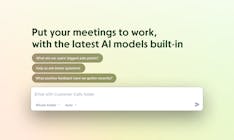Choosing the right AI notetaker
AI notetakers (AKA AI Meeting Assistants) aren’t just a nice-to-have anymore— they're an essential tool for anyone jumping between meetings.
But, not all AI notetakers are created equal. Whether you’re navigating compliance, juggling multiple platforms, or just want your notes fast, it’s crucial to understand your options.
Here’s my take on how to choose the right AI notetaker for you.
First: why trust me?
I’ve been in the AI notetaker game since 2020, building Fathom. We’ve been recognized as the #1 AI notetaker on G2—but I’m the first to admit that we’re not the product for every single person or use case.
Our journey has taught us where our product shines, and where other solutions might be better for your needs.
I’ll take you through the landscape of choices you have, highlighting other key players in the space:
1. Bot vs. No Bot
A key decision when choosing an AI notetaker is whether to use a bot or a bot-free solution. A bot, like the one Fathom uses, joins the meeting as a participant and is visible to everyone in the room.
If you don’t like the idea of having your notetaker visible to everyone on the call, one strong option is Krisp.ai. Krisp first became known for its powerful noise cancellation features, but today it also uses that audio stream to silently transcribe your meeting in the background.
If you’re in a professional setting, however, keep in mind that having consent from the other participants is not just a best practice, but a legal safeguard. It can be tempting if you’re in a one-party consent state and just want to quietly record a meeting. But in most work environments, you need everyone on board.
That’s why you’ll find most big providers stick with a visible bot.
2. Single or multi-platform?
If all of your meetings are on the same platform, whether that’s Zoom, Microsoft Teams, or Google Meet, you may be fine using a single-platform solution.
Zoom’s built-in AI Companion, for instance, can record and summarize your meetings—as long as they’re all in Zoom. Copilot will do the same just for Microsoft Teams.
Think back over the past month. Did all of your meetings happen on the same platform?
If yes, you may be fine sticking with that platform’s simple built-in recorder.
If not, a solution that covers the big 3—Zoom, Microsoft, and Google—will save you from gaps in your notes whenever you jump between platforms.
3. Speed of output
Are you the kind of person who reviews all of their notes at the end of the day?
Or do you like your notes on hand right after the meeting?
Some major providers (like Gong or Zoom) will get you your notes between 10-45 minutes after the meeting. That’s fine if you don’t need to take actions or make decisions immediately.
If you care about speed, Otter transcribes in real-time, and Fathom will send you the transcript + AI meeting summary 30 seconds after the meeting ends. This lets you dive right into your follow-up tasks.
4. Ability to share clips
Good meeting notes are great, but sometimes you need more—like sharing key clips with your team.
As a CEO and a product person, I often want to know not just what someone said but also how they said it. Someone’s tone and emphasis helps you catch the nuances of their point of view, which can be lost or misinterpreted in a mere transcript.
That’s what makes clip-sharing such a powerful feature in a team setting, to ensure everyone is aligned on what really went down.
Today, most major AI notetakers allow you to copy and share clips without needing to share the full call. Others (like Gong) also allow you to create folders to share groups of clips.
And some even create playlists for you, so you can share a series of related clips. (We use Fathom playlists internally for testimonials or competitor mentions.)
Whatever tool you’re looking into, I suggest you double-check it has this feature.
5. Source validation
A high-quality summary is a huge time-saver.
But anyone who’s ever used ChatGPT will have the same concern: how do you know the AI isn’t making it up? (AKA “hallucinating”)
That’s where source validation comes in: you not only want a clear and concise summary, but also a link directly back to the exact part of the meeting this information comes from.
(In transparency, I’m biased on this point, because Fathom is the only one doing this today.)
But I’d argue it's a non-negotiable: this is the one way you and your team can verify accuracy, ensuring that nothing gets altered or misinterpreted along the way.
6. Integrations with CRMs
If you’re in a customer-facing role, like sales or customer success, this is where an AI notetaker really pulls its weight. A tool that integrates with your CRM can save you tons of time by automatically logging key details from your meetings. Think client pain points, next steps, and even direct quotes—all captured and entered into your CRM at the end of your call.
You’ll want to check if this integration exists for your particular CRM. For instance, Chorus will integrate with Salesforce, HubSpot, Gainsight, and Microsoft Dynamics. Fathom syncs with major CRMs, and can also map specific portions of your summary directly to the corresponding CRM field.
Wrapping Up
The right AI notetaker does more than capture what was said. It fits into your workflow, keeps you compliant, and helps you share and verify the most important parts of your meetings. Keep these factors in mind, and you’ll find a tool that actually works for you and your team .
Here’s to smarter, more productive meetings!