Trends 2.0
Trends 2.0 is here!
Now powered by your project organization, Trends gives you way more control over how you view feedback over time.
Here’s how it works: each trend line represents a project, and every data point shows user feedback mapped to that project.

Trends 2.0 strikes the perfect balance between AI-powered analysis and your team’s customization. Kraftful now auto-suggests projects right in your Inbox, making the whole Feedback → Insights → Projects → Trends pipeline AI-driven. But you’re always in the driver’s seat. You decide which projects get created and can rename them to match your team’s language, guiding our AI to better align future insights with your priorities.
Want more context? Just click on the mention number to dive into the original feedback behind each trend.
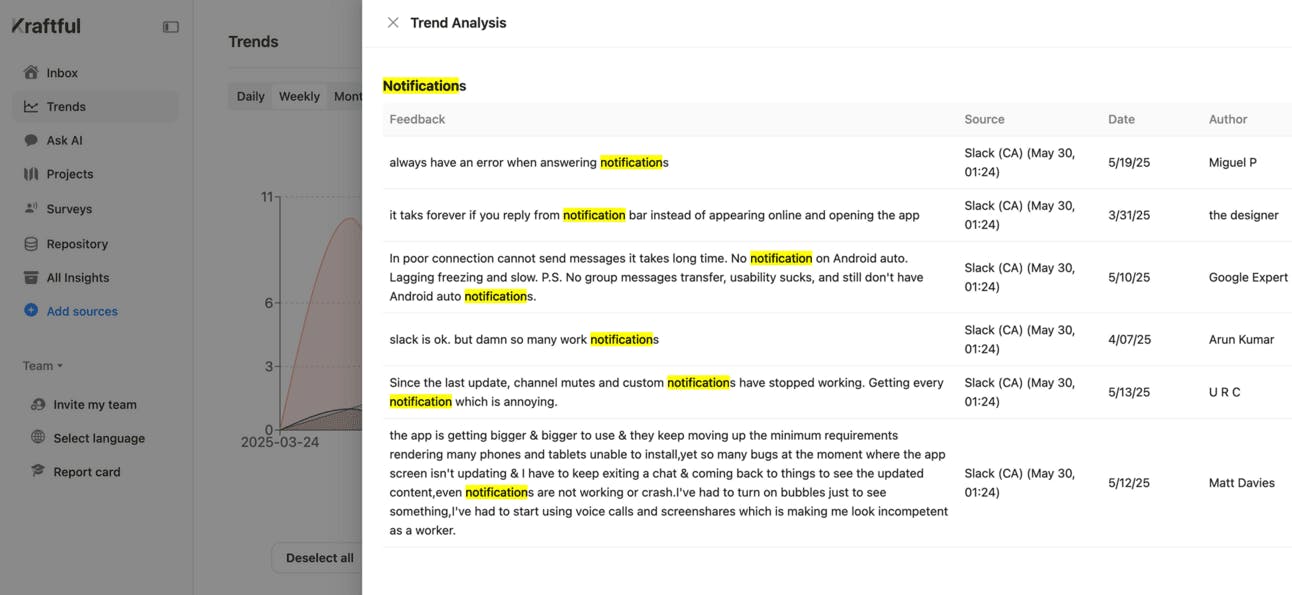
Trends are available on all Pro, Team, and Enterprise plans.
Give it a try and let me know what you think!
Recent updates:
We’ve rolled out several updates in the past few months. Here are the highlights:
✨Kraftful Inbox✨
Unified insights from all your sources in one place.
Auto-suggested projects with one-click sorting
Inbox analysis refreshes daily into ONE list of unique insights with a clear count of mentions across all your sources.
Historic insights neatly grouped by month under All Insights
Bugs as an insight category for support sources.
Repository page that also shows volume of feedback by source over time.
Deal sizes now sync directly from Hubspot to show you the revenue impact of your product work.
Ongoing sync for Zendesk, Intercom, Gong, Hubspot, Slack, Salesforce, and Freshdesk is now available on our Enterprise plan. Ping our team to learn more.
Ask AI now has verbatim user quotes.
New integrations with Discord, Reddit, Twitter (aka X), Amazon, and Slack channels.
Ability to hash PII on enterprise accounts. Reminder: we’re SOC 2 Type 2 compliant!
All your original user mentions now automatically translate to English or your preferred language!
A visual chart of trends across your feedback sources over time.
Turn insights into PRDs and user stories and sync to Jira or Linear.
Organize insights into projects and create a roadmap with Now, Next, Later.
AI-generated surveys and user interviews that collect and analyze feedback from thousands of users in minutes.
Improved analysis with the new GPT‑4.1 models.



Replies