Vidrio
Holographic screencasting app for Mac. Free for COVID-19
4 followers
Holographic screencasting app for Mac. Free for COVID-19
4 followers
Vidrio puts your webcam stream behind your windows. Then share or record your screen — suddenly, your holographic screen floats between you and your audience. You gesture with your hand, and their heads follow. Vidrio makes effortlessly engaging screencasts.



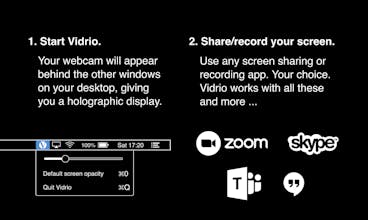







Slite
Money View
Slite
Slite
CheckPlug
Slite