The best code editors in 2025
What are code editors or IDEs?
Code editors, sometimes called IDEs, are software tools that developers use to write, edit, and manage source code for software development projects. These editors provide an environment where developers can write code efficiently, debug errors, and navigate through their codebase easily.


Cursor
—The AI Code Editor- Overview
- Shoutouts
- Reviews
- Launches
Built to make you extraordinarily productive, Cursor is the best way to code with AI.
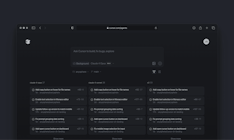
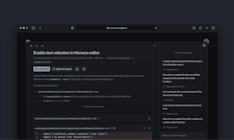


Xcode
—Develop, test, and distribute apps for all Apple platforms- Overview
- Shoutouts
- Reviews
- Launches
Code and design your apps faster with enhanced code completion, interactive previews, and live animations. Use Git staging to craft your next commit without leaving your code. Explore and diagnose your test results with redesigned test reports with video recording. And start deploying seamlessly to TestFlight and the App Store from Xcode Cloud. Creating amazing apps has never been easier.




VS Code
—Microsoft Visual Studio Code lets you build and debug apps- Overview
- Shoutouts
- Reviews
- Launches
Visual Studio Code is a code editor redefined and optimized for building and debugging modern web and cloud applications.



Windsurf
—The first agentic IDE. Tomorrow's editor, today.- Overview
- Shoutouts
- Reviews
- Launches
Windsurf is an IDE that enables anyone to collaborate in lockstep with AI. Built by the Codeium team, the Windsurf Editor combines the best of copilot and agent systems to help you ship products faster, leveraging better context to provide better suggestions.




Replit
—Idea to app, fast.- Overview
- Shoutouts
- Reviews
- Launches
Replit turns your ideas into apps, fast. With Replit's Agent and Assistant, create apps from natural language and launch in a single click. Build and deploy full-stack apps directly from your browser—no setup required. Whether you're a non-technical beginner or a pro, Replit bridges the gap, empowering everyone to create, collaborate, and bring ideas to life.




JetBrains
—A suite of intelligent development tools- Overview
- Shoutouts
- Reviews
- Launches
Powerful IDEs for most programming languages and technologies along with products for team collaboration.


vscode.dev
—Bringing VS Code to the browser- Overview
- Shoutouts
- Reviews
- Launches
Now when you go to https://vscode.dev, you'll be presented with a lightweight version of VS Code running fully in the browser. Open a folder on your local machine and start coding. No install required.




Xcode 16
—The newest developer tools from Apple- Overview
- Shoutouts
- Reviews
- Launches
Apple empowers developers and fuels innovation with new tools and resources. Enhancements to Xcode and Swift, combined with new APIs, offer developers expanded capabilities for creating high‑quality apps.



Visual Studio
—Visual Studio: IDE and Code Editor for Software Developers and Teams- Overview
- Shoutouts
- Reviews
Visual Studio dev tools & services make app development easy for any developer, on any platform & language. Develop with our code editor or IDE anywhere for free.





























