We ve put a lot of work into our UI to give you a great time-blocking experience. Unlike most calendar apps, time-blocking tools are meant to be filled up for the day, leaving very little white space. That extra colour density can feel overwhelming! Try filling a whole day in Google Calendar s day view with coloured events and you ll see what I mean.
We really value your feedback, so before we tweak the UI we want to make the right choice. Below you ll find our original task colours alongside a new option we re considering. Cast your vote for your favourite, and we ll take it on board.
If you have a feature idea or any other suggestion, just email us at support@chunkapp.net.




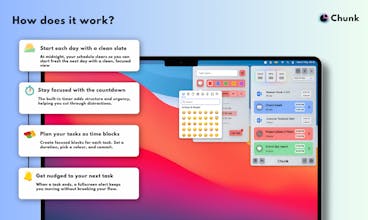









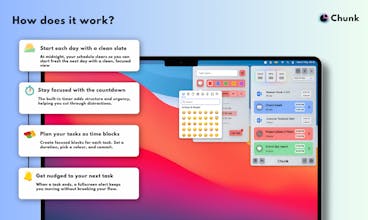










Chunk
@dudley_spence can I block time without syncing it to my calendar, just for private planning?
Chunk
@hamza_afzal_buttAbsolutely you can!! Calendar sync is just an add-on integration for people who want to mix long term calendar planning with the power of Chunk for daily timeblocking. Just open chunk and click to add a task 😁
Looks great! I love the idea of a simple, distraction-free time blocking tool. How does Chunk handle syncing with multiple calendars at once?
Chunk
@evgenii_zaitsev1 Thank you! We're really pleased with it 😄 Let's say you have an Outlook calendar for work and a Google calendar for your personal schedule. You can connect both, and Chunk will sync events from each into one view. This gives you the clearest picture of your day and helps you see exactly where to fit your time blocks for focused tasks.
Instance
That's super cool! This could help me manage my flow and get rid of the distractions. Well done.
Chunk
@filipgres Thanks Filip!! We sure do love a frictionless workflow. Glad you love the product too 😁