🚀 New Feature Drop: Refine Your Optimized Prompts with Feedback!
Just shipped a new feature that takes prompt optimization to a whole new level — and makes the process feel more collaborative than ever.
🎯 What’s New?
You can now refine your optimized prompts by adding your own feedback. Instead of just taking the AI’s best version, you now get to collaborate with it — giving direction, adjusting style, and iterating until it’s just right.
🔧 How it Works:
Analyze a prompt (Basic or Advanced)
View the optimized suggestions
Click “Refine with your feedback”
Describe how you want it improved
Instantly receive an adjusted version
Repeat as needed until it’s perfect
💡 Why It Matters:
No more one-size-fits-all prompt results
Great for technical docs, creative writing, and custom use cases
Tune tone, clarity, and structure for different models or audiences
Useful whether you're an AI tinkerer or pro workflow optimizer
📈 You can track all your refinement history and watch how your prompt evolves through each iteration.
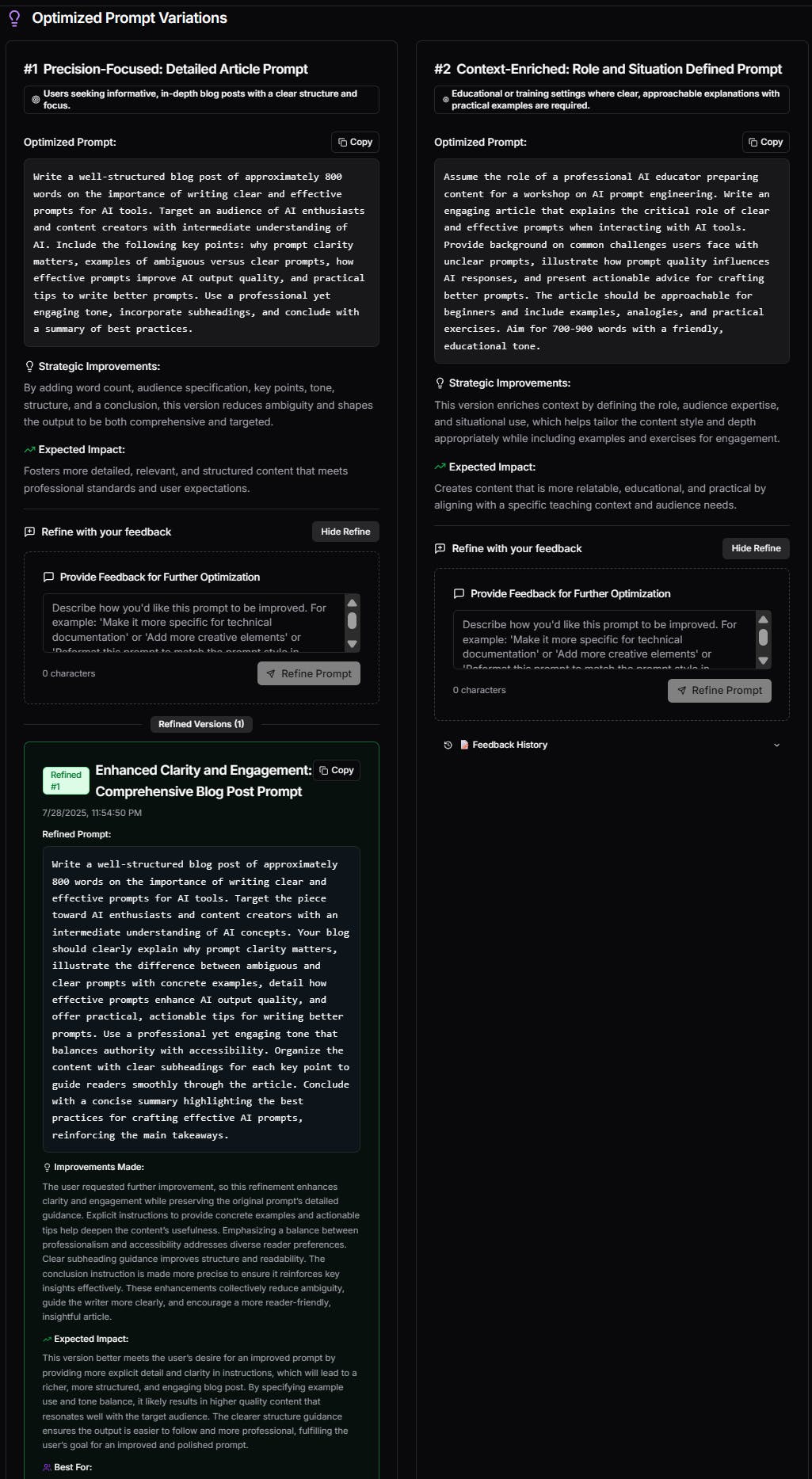
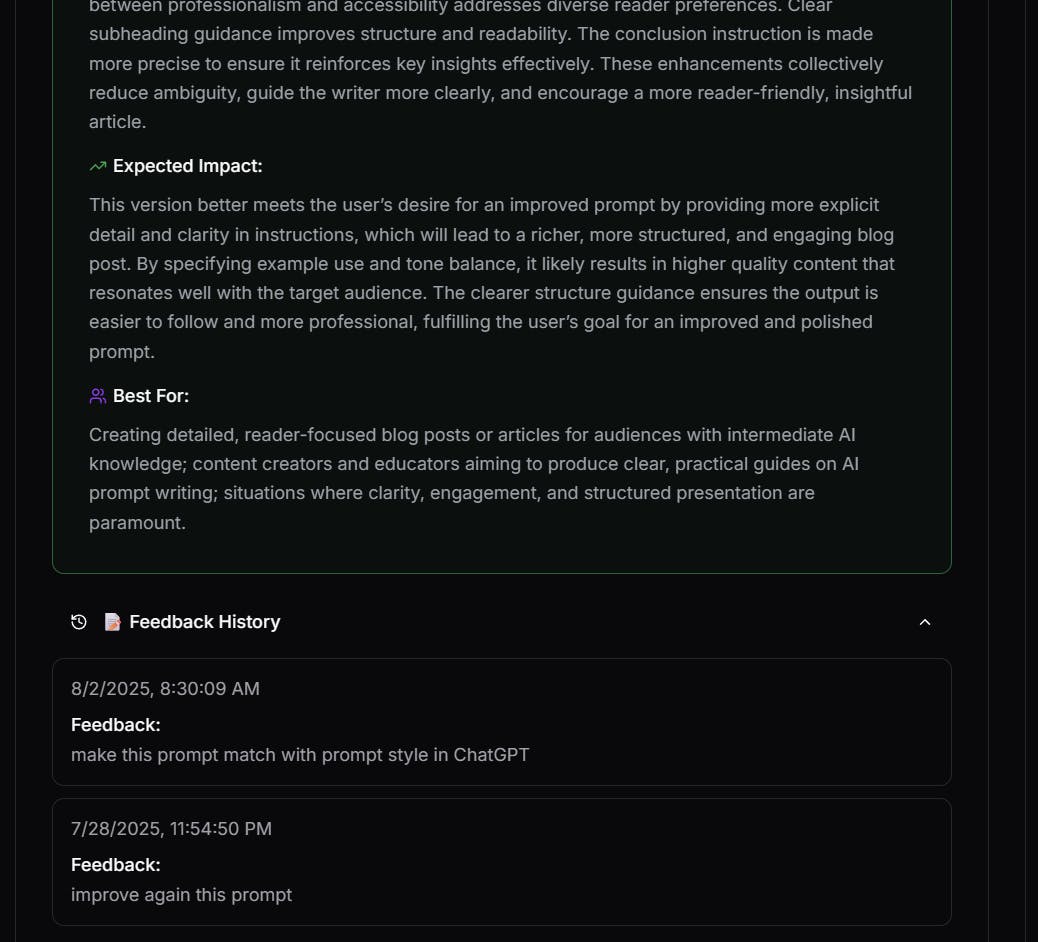
🔗 Try it now at: https://promptessor.com
Curious to hear what use cases you'd apply this to — feel free to share thoughts or questions below!
Happy prompting! 🚀



Replies