Sherloq is the one place for all your ad-hoc SQL queries. Using the AI SQL repo plug-in, you can collaboratively manage, save, and share your SQL code, without leaving your IDE. Stop the “where the f*ck did I put that SQL” moments and focus on data analysis.
Subscribe
Sign in








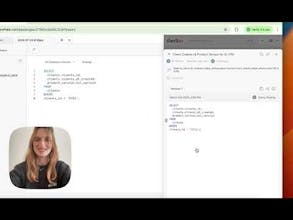

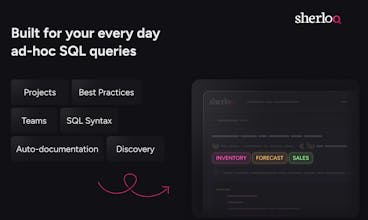

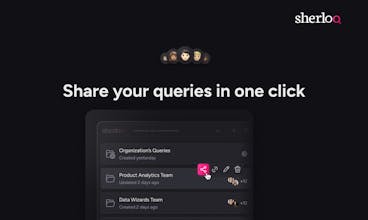




Sherloq
Hey, Product Hunt! So excited to be launching Sherloq to this community again 🤩
We’ve come a long way since our @Y Combinator batch and our last launch here a few months ago, and we wanted to share what we’ve been up to (more below).
But first, here’s a quick recap of Sherloq:
If you use SQL, you probably know that we spend too much time managing, sharing, and finding our code, and that SQL is scattered between different tools, docs, dashboards, people, and even notepads.
You might relate to one of these:
❌ Trying to remember when the last time you ran SQL on some ‘users_v2’ legacy table was, and who might know where it is.
❌ Clone, update, commit, merge, push - just to change the field from “revenue” to “revenue_new.”
❌ Asking the company-wide Slack channel if someone can send the most updated CASE WHEN condition we talked about in yesterday’s daily.
Common alternatives today aren’t built for this type of code, making each person independently manage their day-to-day SQL work.
✨ That’s exactly why we’ve built Sherloq:
A collaborative SQL repository that creates one place for all your queries, directly on top of your existing SQL editor.
With Sherloq, you can:
📁 Create a shared SQL repository with dedicated folders and tags for your org and team.
💻 Manage your code better with reusable SQL code snippets and templates.
📝 AI auto-documentation, including SQL version control, generated query names, and descriptions.
🔍 Easily find your code by searching for any one of your personal or team queries.
🕗 Automatically save your SQL history across the entire team.
Why Sherloq?
As heavy SQL users ourselves, we were looking to build a tool that’s fit exactly for this type of code:
Hassle-free: More organized than a Notepad / Slack channel / Notion Page, but doesn’t require any process that’s overkill like Github.
Zero integration: It sits on top of our SQL editor but doesn’t require any integrations or have access to the data itself.
Collaborative: It has a shared workspace but also has a place for our own personal work.
Built for the entire org: Can be used by people who love data and understand it, and by those who don’t.
🪄 Since our last launch, 2 important things have happened:
We’ve opened up the product to be self-serve — that means you can start using it now with the click of a button.
You can download it to your SQL editor directly from our website.
We’ve completely redesigned the product — we’ve built the infrastructure and UI from scratch.
After getting a ton of feedback from our existing users, we decided to double down on the user experience and have been focusing on making every second of your day count.
We support the following SQL Editors (all our supported SQL editors here):
✅ Cloud based SQL Editors - SnowFlake, BigQuery, DataBricks and 13+ more.
✅ All JetBrains IDEs - DataGrip, PyCharm and more.
🆕 VSCode - especially for this launch, so many users have been asking for this, so we’re excited to be launching our plugin for VScode in beta!
You can try out all the features for free!
We’re freemium and we price-per-value (exceeding a number of saved queries and users).
To get started, we’re offering the Product Hunt community a 15% discount on our annual plans for the first year. Promo code: PH15M25.
👉 Just download our extension.
That’s it for now! Would love to hear your thoughts, questions, and comments.
Thanks so much 😊
@noy_twerski2 Congratulations on the launch!
I'm looking to download Sherloq to my DataGrip IDE. Do you have access to data from my company?
Sherloq
@tal_dayan We don't keep track of any of your company's data and no integration into your databases is required 🎊
Sherloq
@tal_dayan Great 😊
You can do it via the JetBrains Marketplace or download and install it manually, whichever you prefer :)
@ziminlev thanks!
@nadav_gutman2 thanks!
Very cool! Does it work on Snowflake?
Sherloq
@eran_samra Yes, of course:) You can download the Chrome extension for the Snowflake's UI.
You can see all supported editors here: https://docs.sherloqdata.io/allintegrations