
SalesLab
CRM for long cycle sales
3 followers
CRM for long cycle sales
3 followers
SalesLab CRM for long cycle sales. We strive to make the most user-friendly CRM in the world. Yes, we still have much work to do to achieve this, but we are ready for it!








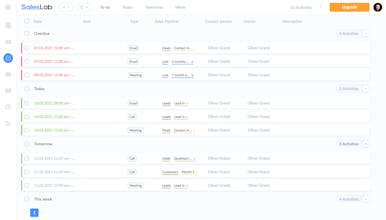
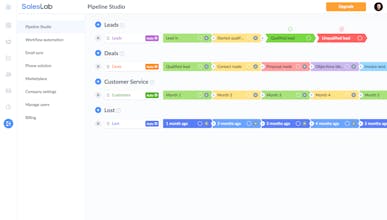










Amwork All In One Workspace Builder
Amwork All In One Workspace Builder
Amwork All In One Workspace Builder
Amwork All In One Workspace Builder