
Novelitist
Write your books, this time you'll finish
4 followers
Write your books, this time you'll finish
4 followers
Author your books, from the blank page to the finished product—the e-book ready for publishing. We aim to provide you with the right tools, along your entire writer journey, until you're ready to publish.








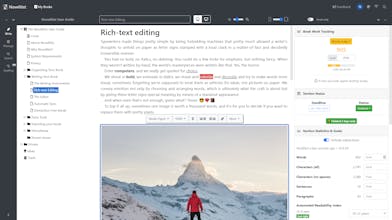
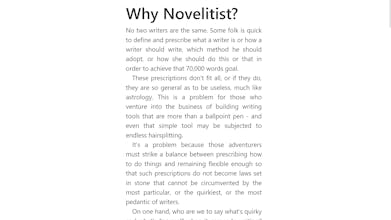
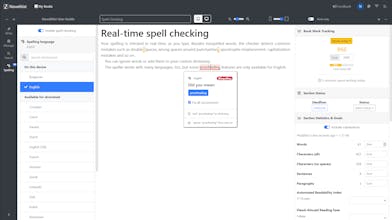

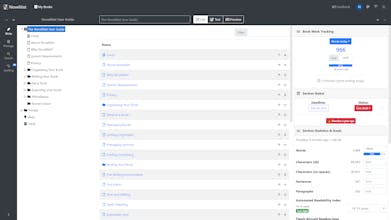
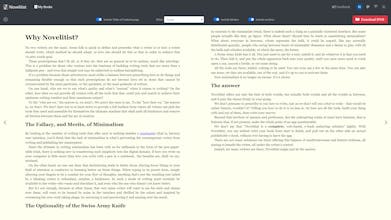
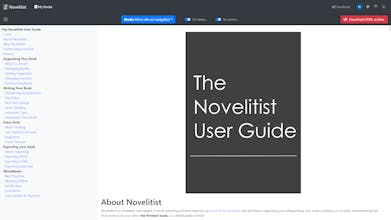
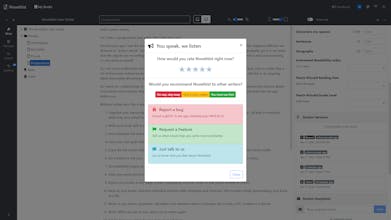






Novelitist
Novelitist
Novelitist
Novelitist