CodeViz lets developers understand & navigate any codebase in minutes. Our VS Code extension creates visual maps of your code, from system architecture to function calls, so you can filter down to the code that matters. More writing code, less reading!
Join our discord to stay in touch: https://discord.gg/De3BpSQkGH
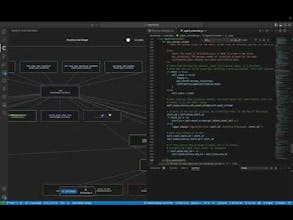
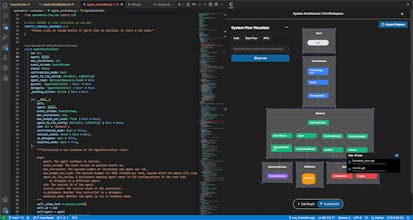


Free Options
Launch Team / Built With






CodeViz (YC S24)
Elisi : AI-powered Goal Management App