
UPDF
Al chat with PDF, edit, annotate, convert PDFs, and do more.
4.7•23 reviews•545 followers
Al chat with PDF, edit, annotate, convert PDFs, and do more.
4.7•23 reviews•545 followers

545 followers
545 followers


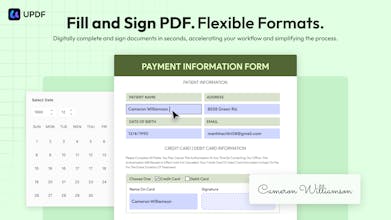

UPDF is praised for its powerful, intuitive, and affordable PDF editing capabilities. Users appreciate its AI features, particularly the summarization and mind-mapping tools, which enhance productivity and streamline document management. The software is noted for being user-friendly and efficient, making it a preferred choice over competitors like Adobe X Pro. While some users find the interface less intuitive compared to other editors, the overall functionality and customer support are well-received. UPDF is highly recommended for both educational and business purposes.
UPDF AI
Hello Tara,
Thank you so much for your wonderful feedback! We're thrilled to hear that you enjoy using UPDF and find the redact feature so useful. Your support means a lot to us and motivates our team to keep making UPDF even better.