
RobotQA Real Device Debugging on Cloud
Android Development Debugging Plugin on Cloud Devices
55 followers
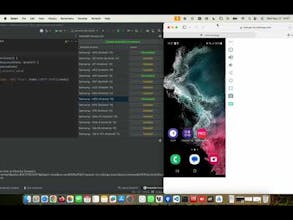
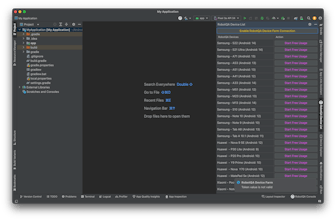
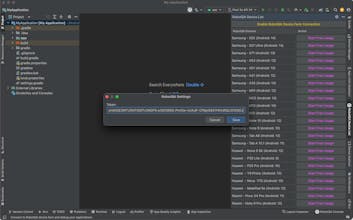
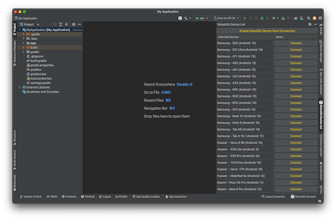
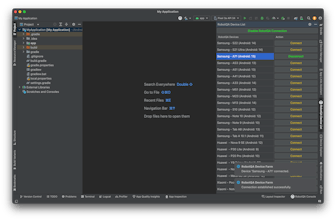
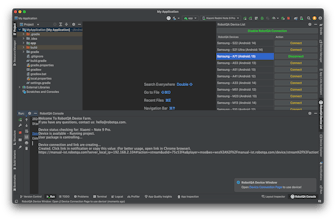
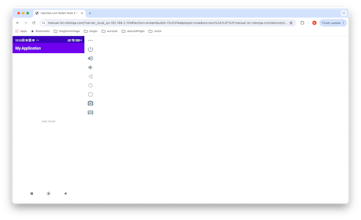
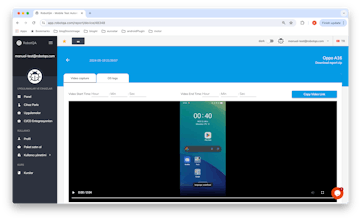
Free Options
Launch Team
Burak Donmez
Maker
📌
Report
Share
Recep Önder Sürmeli
Report
Share
Burak Donmez
Maker
Report
Share
Dmytro Semonov
Report
Share
Burak Donmez
Maker
Report
Share
osmn yldz
Report
Share
Burak Donmez
Maker
Report
Share
