
Moo.do
Take control of your life
6 followers
Take control of your life
6 followers
Moo.do is the task manager for everything. By bringing all of your data into one consistent interface with a built-in email client, Moo.do keeps all aspects of your life organized.
This is the 4th launch from Moo.do. View more
Moo.do 4.0
Moo.do is a powerful organization system, connected to all your services, with email and calendar built-in. Moo.do takes a unique approach with Markdown-based outlining and multiple panes to view your data, enabling you to use GTD, Kanban boards, or your own system to organize your projects, tasks, emails, files, and calendar all in one place.
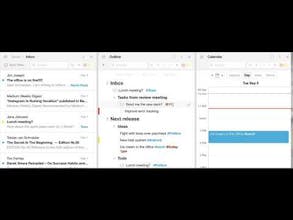
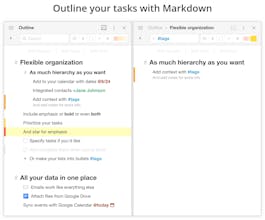



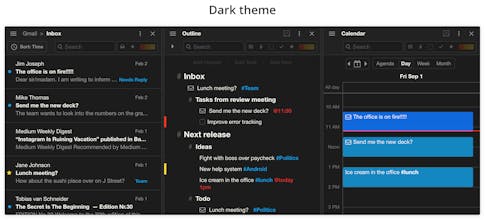
Launch Team









Moo.do
Moo.do
MindFi
Visual Debug
Visual Debug
Versus
Been using this for a few years as my primary todo list, I'm a happy user.
Pros:It's just text, but with collapsible hierarchy, and filterable prioritization. Exactly what I need
Cons:Not much. Small bugs occasionally, but they are usually pretty responsive
MindFi