Mighty Cursor turns your everyday cursor into a voice-powered AI assistant. Instantly clarify, summarize, generate content, or get quick answers—right where you are. No switching apps, no copy-pasting, no file uploads. Just pure flow.
Subscribe
Sign in





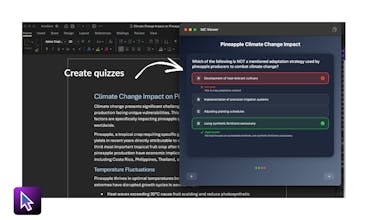






Mighty Cursor
Elon Musk Book Summary
@maish just tried super cool. wish you can change the main shortcut from the globe app one - i use it to change languages and also when using a logi keyboard that doesnt have the globe key i can't make it work with any other key. how can i contact you have some more thoughts to share.
Mighty Cursor
Thanks for the feedback @fanis_poulinakis. I reached out to you on your X account.
Mighty Cursor
@fanis_poulinakis Yes, you can now change the shortcut key. Just download the new update.
Product Hunt
Saw the demo vid and my jaw dropped. I tried it and I love it!! @maish 3 things on my wish list:
Allow use of Local Models - I'd pay for a lifetime membership
There HAS to be a way to use better voice models like something from @ElevenLabs and @Mighty Cursor acting as a TTS Vendors for Mac/Apple
Having MagicMouse not be visible on the CMD+Tab (window changer) and option to hide the mac menu bar item. I like keeping things cleeeaann
Awesome job so far!
Mighty Cursor
Thanks for your endorsement @gabe 🙏! It means a lot.
Local models - Ironically we started with a local models but could not get the quality right. But, yes the local models have gotten better. Today, we are using a suite of models to make MC work, micro models for intents and filtering, bigger models for replies and another model for images.
Voice models - Yes, agree the Apple Models are not that great! And yes, agree that having a better model will offer a much smoother experience. We are trying out the native audio from Gemini, but they are expensive. But will be super happy if someone from @ElevenLabs is willing to make this happen. 😬
Hiding MC dock icon - Thanks for the insight - did not know it is stopping the flow.
Thank you for trying the app.
Product Hunt
@maish just discovered Chatterbox and might be a good solution for the voice model!
Mighty Cursor
Thanks@gabe . This looks good. I will definitely check it out.
Mighty Cursor
@Gabe The new update now features improved speech-to-text and text-to-speech capabilities. You should update the app.
Mighty Cursor
@gabe You said: "I'd pay for a lifetime membership"
What is the range you are looking at?
Quorini
What a great interface idea! I am curious if you can you code your own shortcuts to cursor?
Mighty Cursor
@katya_prusakova Thanks for your comment 🙏
If you mean the shortcut (hotkey) to activate the listening, then you can't change that in this version. We are using the Fn today. You can, however, change the hotkey for the Text Mode.
If you were referring to integrating Apple Shortcuts, then that's a wild idea we can pursue!
Did you mean something else?