Guidemaker records your actions while you work and uses AI to automatically generate instant how-to documentation, SOPs, tutorials, and more — all for free with no limits on usage.
Guidemaker integrates with all your favorite tools like Wordpress, Shopify, Webflow, Confluence, and Tettra.
Subscribe
Sign in










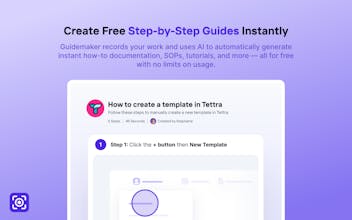
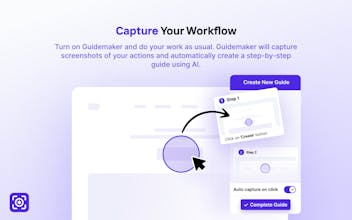

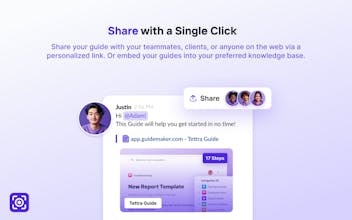



Tettra
@andygcook Congrats Andy. Where i stuggle with such tools and even with tango ai is the updates are tedious if the process changes. Is that handled differently here?
Tettra
@imraju Agreed - that can be challenging. We're looking into ways to help with that with AI-alerts for UI that changes with suggested updates, so stay tuned!.
The simplicity here is brilliant. Awesome work, guys. The fact taht Guidemaker is 100% free and unlimited is amazing. Haven't seen any products lately with such a good value proposition while being completely free. I am curious about a few things -
How does Guidemaker handle sensitive data during recording? Let's say I am recording and accidentally open Whatsapp web, what happens in that case?
How customizable are the generated guides in terms of branding, formatting, export, etc?
Are there any plans for analytics or usage tracking?
Congratulations on the launch! And I hope you won't mind but I am just dying to say "let him Cook!"
Tettra
@pranay12 Great questions and thanks for letting me cook! 😉
1. How does Guidemaker handle sensitive data during recording? Let's say I am recording and accidentally open Whatsapp web, what happens in that case?
The tool would capture the action by default and create a step, but we let you handle it in a few ways:
You can edit the guide and delete the step, or replace the screenshot for that step manually
If you actually need to include a step with sensitive information in the screenshot, then we have a Blur Mode that you use while making a guide to blur out sensitive information before taking the screenshot
We have an Image Editor built right into the product that allows you to manually blur a screenshot after the step was taken
2. How customizable are the generated guides in terms of branding, formatting, export, etc?
You can customize your guides with your colors and logo and export your guides to PDF, Markdown, and HTML.
What's especially great about these two features is that they're both paid upgrades in one of the other most popular guide creators on that market that we include for free :)
3. Are there any plans for analytics or usage tracking?
Yes, we have a V1 of Analytics that keeps track of views and how long it took you to create the guide. We do plan to add more metrics to the guides like letting people check off they completed it, etc.
Almost sounds to good to be true :-)
What options are there to share?
Iframe, link, html code to paste? Can we host the images screenshots ourselves?
Tettra
@tomm_p Ha, we're not joking — it's totally free. No cap.
You can embed as either an iFramed guide, or as a slideshow that you can page through.
We don't have a way to host the screenshots yourself yet... but that's an interesting idea and I'd love to hear more why you'd want that vs. the seamlessness of having Guidemaker host (and pay for) your screenshots.
@andygcook Thanks for the clarification! I now signed up and tested, and guidemaker (great domain by the way) works really great! And don't undersell, guidemaker already allows exporting html (and pdf and markdown and iframe), maybe make that clearer on your website?
My question was a) about exporting as html (which you do) and then b) potentially offering export of images maybe with possibility to adapt the image links. Reasons could be privacy (I dont want that your image hoster collects data about my website visitors, and but maybe external images affect SEO. (And if ever guidemaker goes down (which I would not hope) the guides are still accessible as images do not depend on your hosting.) Dubble offers that.
And as I havent seen a contact form, here a little usability suggestion to improve your great tool:
Exporting html opens a html document, but typically I would want to to copy paste the html code into my website. Competitors offer to copy the html code to the clipboard, which is more convenient than opening the guidemaker created html doc, show and copy the source code, and then paste it.
And maybe there should be the website screenshot by default once I enter a link. (I realised after testing that that can be done manually with the manual capture option, but I would personally prefer to have a screenshot for every link I paste into the browser.
But all in all a fantastic tool!