Edicratic
Democratize the College Essay.
7 followers
Democratize the College Essay.
7 followers
The college process is hard. We connect applicants to the editors who know their dream school and want to help for FREE and in real time.
This is the 2nd launch from Edicratic. View more
WebCheck AI
WebCheck AI is An AI-powered smart lookup tool for browsing the web. We use NLP to identify named entities on a webpage that you may need more information on and bring definitions, summaries, and news to your fingertips with a simple mouse-over.



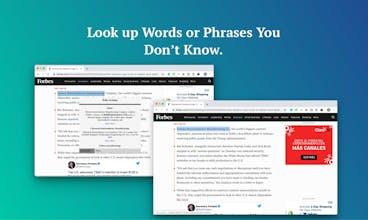

Launch Team








Highly
Highly
Coronavirus Near Me
Highly