Equip your sales team with the new intelligent sales CRM. Salesflare capitalizes on the data that is already available (in email, phone, calendar, contacts, social ...) to automate the usual administration.
We then add artificial intelligence to help you sell more, from contact to contract
This is the 5th launch from Salesflare CRM. View more
Email Workflows by Salesflare 💌

Product Hunt’s most popular CRM (1300+ upvotes) is now launching Email Workflows, making it easy to automate all your emails straight from your CRM. Works with Gmail, Office 365 and any other inbox. Upgrade your toolset with CRM and email automation in one.


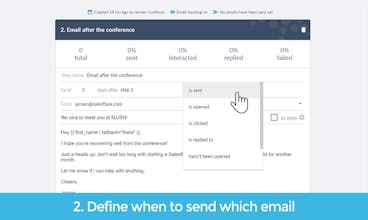
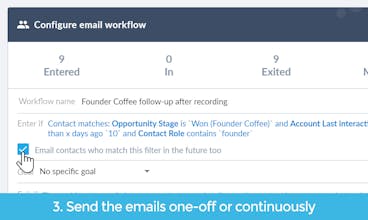
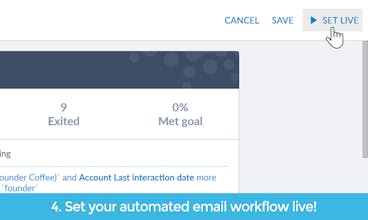
Launch Team






Salesflare
Salesflare
B2B Growth Guides
Salesflare