
NeetoCal
Schedule and Manage Meeting Effortlessly
5.0•16 reviews•905 followers
Schedule and Manage Meeting Effortlessly
5.0•16 reviews•905 followers
NeetoCal is scheduling software designed to simplify how you book meetings. It helps eliminate the back-and-forth by showing real-time availability. You can connect Google Calendar, accept payments via Stripe, handle cancellations, and manage all your appointments in one place. Ideal for interviews, demos, therapy sessions, classes, and more.











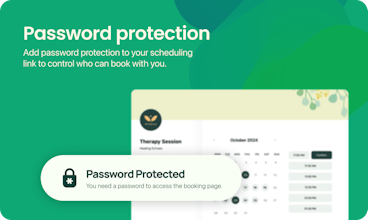







NeetoRecord
Hi everyone,
Two years ago today, NeetoCal had its first Product Hunt launch— and that launch brought us our first 100 customers.
A lot has changed since then. Today, NeetoCal handles around 30,000 bookings a month and processes over USD 90k monthly. We’ve added more features, welcomed more customers, and received a lot more love from the community.
What has not changed is our pricing. We still believe that scheduling is a commodity software at this time, and it should be priced accordingly. All the features we added in the last two years are available in the FREE plan.
Here’s a quick look at what we’ve added to NeetoCal since that first launch.
Group booking
Run classes, workshops, or webinars? With group bookings, you can let multiple people book the same time slot. You set the limit, and once it’s full, the slot closes.
Perfect for coaching programs, training sessions, or info sessions.
Packages
Instead of asking clients to pay for each meeting separately, you can now sell packages — bundles of multiple sessions.
Ideal for fitness classes, therapy sessions, coaching programs, or music lessons where clients regularly book multiple sessions.
Meeting outcome
Not every meeting is just a “call.” Some need a follow-up, others might close a deal, and some might be a no-show. With Meeting Outcome, you can label meetings with results, so you always know what’s next.
It’s a simple way to stay organized, especially for sales, consulting, or support teams.
RefId
Ever joined a meeting and forgotten why it was booked? Happens to the best of us. With RefId, you can attach a short note to your scheduling link — maybe it’s a LinkedIn conversation or a ticket ID — so you’ll always know the context before hopping on a call.
Password protection
Not every scheduling link is meant for the public. With password protection, you can share private links only with specific people, ensuring sensitive meeting links stay protected.
Intro pages
If you offer multiple services or types of meetings, Intro Pages help you organize them.
Think of it as a landing page where you can showcase a curated list of your scheduling links with descriptions and custom titles. Useful when sharing availability with premium clients, internal teams, or for events.
And that’s not all.
We’ve made countless improvements to existing features, added more flexibility, and shipped new features regularly. Here’s the complete list of features NeetoCal offers.
Looking forward to your feedback and happy to answer any questions you might have. All features are free on NeetoCal — so if you haven’t tried it yet, now’s a great time to start. Give it a try and let us know what you think.
Kombai
Congrats. So many features even in the free plan. Thanks
NeetoRecord
@sourabh_upreti thank you so much! Do let us know your feedback!
Tidyread
I love the idea of attaching notes with RefId to remember meeting contexts! How does NeetoCal ensure these notes are kept private and secure? With data privacy being a big concern, this could be a critical feature for many users.
NeetoRecord
@jaredl Thank you! We're glad the RefID feature resonates with you, it was built to solve exactly that need for context.
The main intent behind this feature is to help the host better assist the client by attaching generic yet useful context to a scheduling link, such as the source from which the client is coming or a basic requirement.
This is especially useful when you're sharing scheduling links that are outside your workspace but you still want to pass along relevant context to the person taking the call.
All RefID notes are private to the NeetoCal account holder and are not shared with clients.
We also have another feature for one-time scheduling links, where you can attach a note that shows up once a client books using your one-time scheduling link. But unlike that one-off context, the RefID system is designed to scale across links and workspaces, making it a more global and reusable solution.
@jaredl Besides refid you can also post notes while creating a one-time scheduling link. When the meeting is booked using that link then the booked meeting will have same notes. Overall our attempt is to make it easier to find the context for the meeting.