
LinknTrack
Transform Your LinkedIn Network with Personalized Notes
37 followers
Transform Your LinkedIn Network with Personalized Notes
37 followers
Effortlessly track, remember, and grow your LinkedIn connections with LinknTrack, the ultimate note-taking Chrome extension. Add private notes, organize them by relevance, set reminders, and build lasting professional relationships without missing a beat.

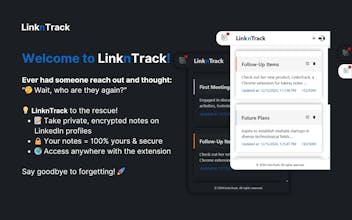





Free
Launch Team
Mariem Ehab
Maker
📌
Report
Mounssif nuuX BOUHLAOUI
Report

