Built by professional content creators, linguists and technology geeks, our AI-based assistant helps you to boost your writing productivity and fix millions of mistakes and typos in your English texts.
AI-fueled algorithm generates recommendations for grammar, punctuation, style issues, and provides human-like writing enhancement suggestions.
This is the 8th launch from Linguix. View more
Linguix Turbo
Outsmart your colleagues and competitors by automating your repetitive writing tasks via smart text expansions for Gmail, Google Docs, LinkedIn, Zendesk, and other business platforms.

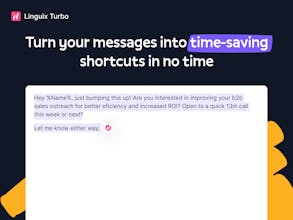
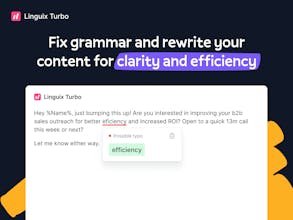


Free
Launch Team











AI Grammar Checker & Rewriter for Figma
AI Grammar Checker & Rewriter for Figma
Zerocoder
AI Grammar Checker & Rewriter for Figma
AI Grammar Checker & Rewriter for Figma
Urso
AI Grammar Checker & Rewriter for Figma