Kaleidoscope 2.4 features a new powerful integration with the Xcode debugger. Send any debugger command (ksp) or object (kspo) output to Kaleidoscope. This enables iterating over common development tasks quickly.
This is the 4th launch from Kaleidoscope. View more

Kaleidoscope 5.0
Spot the differences in text and image files, or folders full of files.
Review changes in seconds with the leading file comparison and merge app. Now with even deeper Git integration, Kaleidoscope lets you compare branches, tags, commits … in a breeze.
Review changes in seconds with the leading file comparison and merge app. Now with even deeper Git integration, Kaleidoscope lets you compare branches, tags, commits … in a breeze.






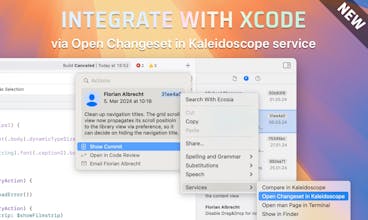

Free Options
Launch Team











Kaleidoscope
Kaleidoscope
Telebugs
Kaleidoscope