
Google Docs SplitView
Open Docs, Sheets, and Slides side-by-side in a single tab
66 followers
Open Docs, Sheets, and Slides side-by-side in a single tab
66 followers
Open Google Docs, Sheets, and Slides side-by-side in a single Chrome tab. View the same document twice or different documents together, customize split sizes, and switch documents dynamically. Say goodbye to tab hunting and streamline your workflow!

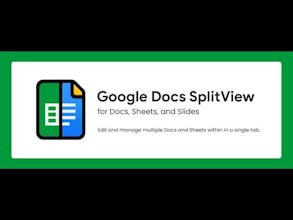



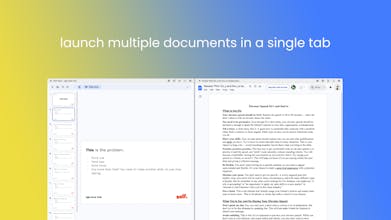



Google Docs SplitView
Google Docs SplitView
Google Docs SplitView