Today’s highlights: an AI that actually reads your open windows and dishes out instant summaries; a screenshot wizard that turns static grabs into slick mini-videos; and a text command that conjures fully formed UIs from a single prompt.
Grab your coffee, clear the tabs, and let’s roll.
P.S. Launching soon? We’d love to hear about it → editorial@producthunt.co 🫶
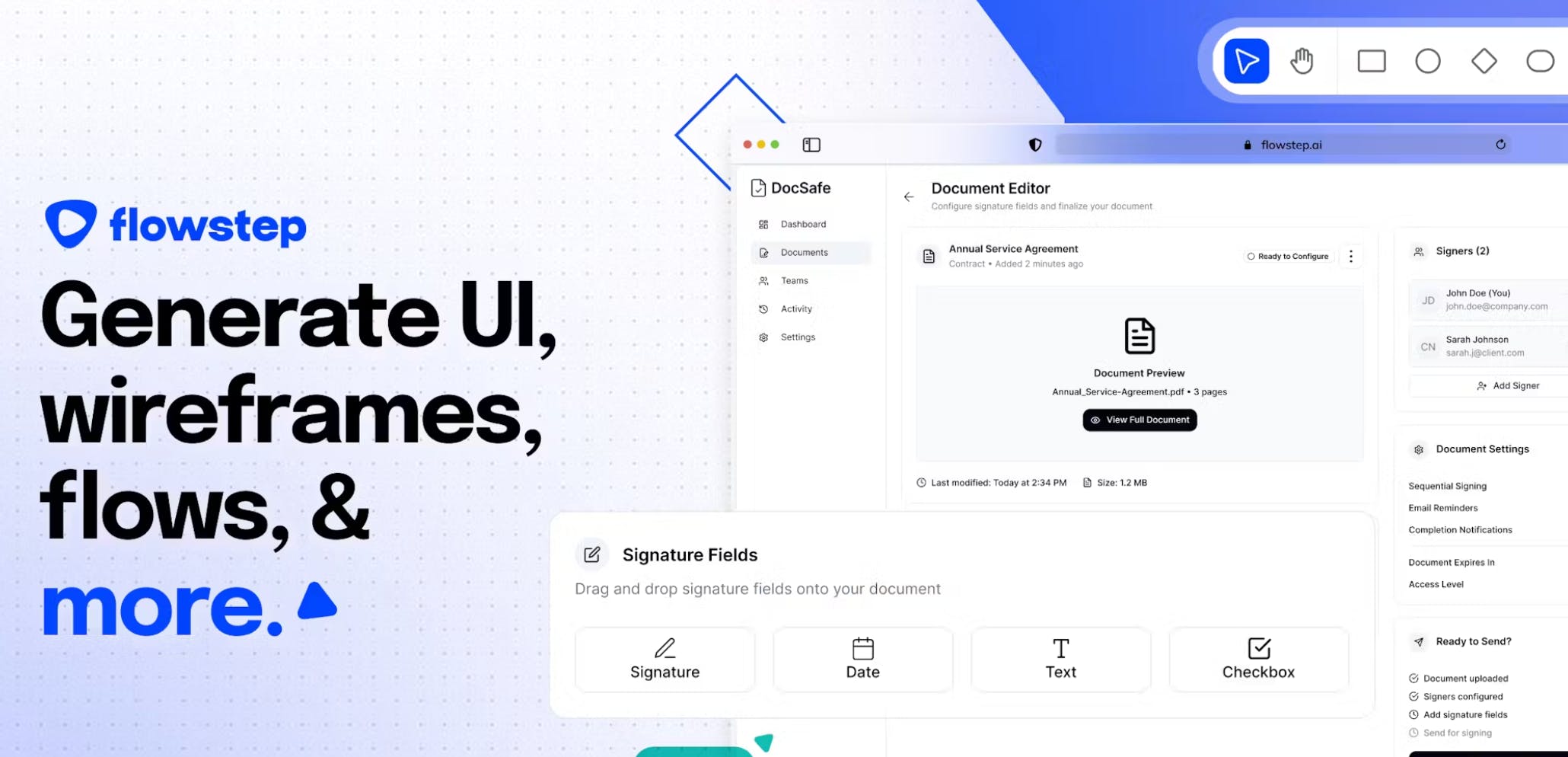
Flowstep turns simple text prompts into fully editable UI designs, wireframes, and user flows in seconds. Collaborate live, tweak on the fly, and never face a blank canvas again
🔥 Our Take: Typed ‘make signup form’ and suddenly there’s a full UI staring back. Next thing I know I’m obsessing over button shadows instead of shipping real features. It’s a candy store for your inner UI junkie.
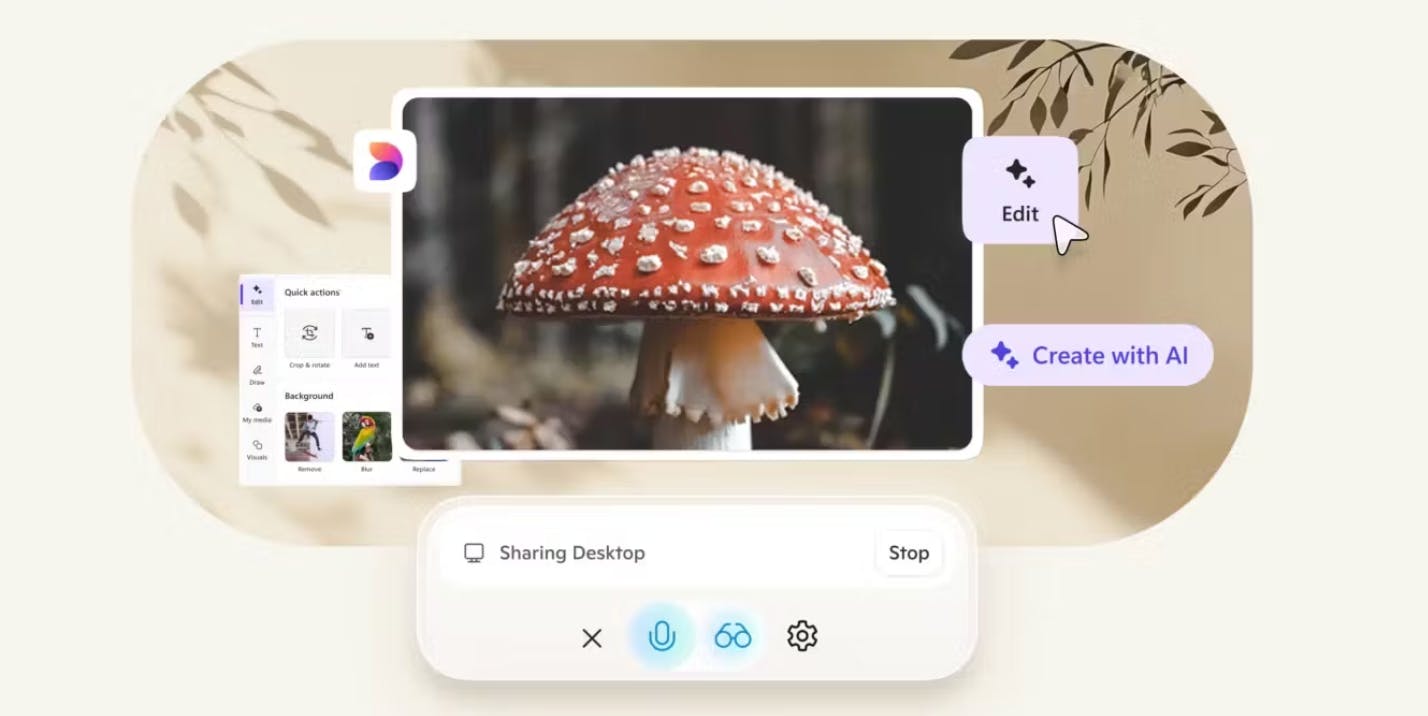
Copilot Vision for Windows lets you point your AI assistant at any app or window. It reads what’s on screen, summarizes content, and helps you navigate without leaving the page
🔥 Our Take: Pointing Copilot at my screen feels like handing a stranger my browser history. But when I ask ‘what’s in that tab’ and it nails the answer, I forget my paranoia and just get things done.
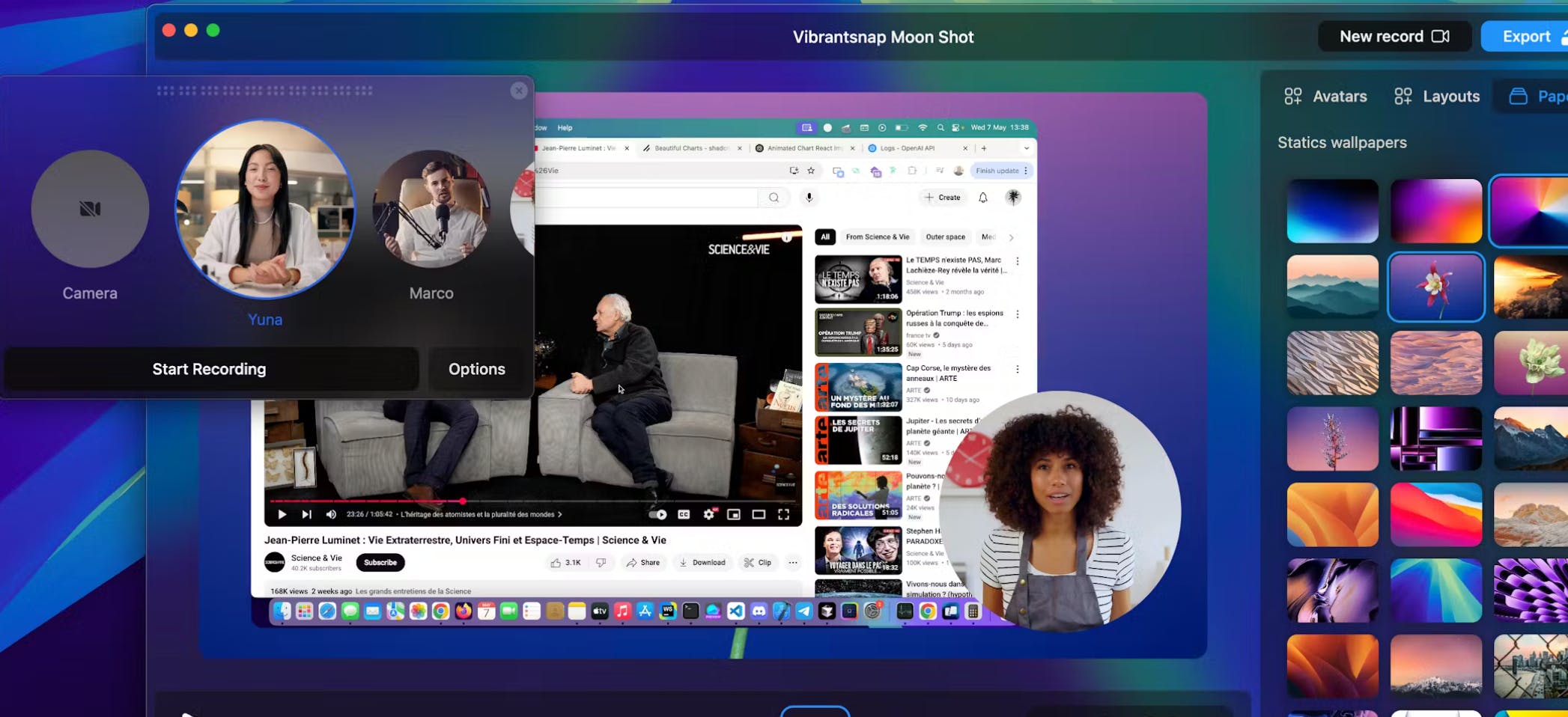
VibrantSnap captures your screen and lets you drop in a studio-quality avatar, gradient backgrounds, images, or video—no green screen or editor required
🔥 Our Take: I threw on an avatar, hit record, and ten minutes later I had a mini-blockbuster without breaking a sweat. It feels like hacking your content game, and honestly I’m here for it.
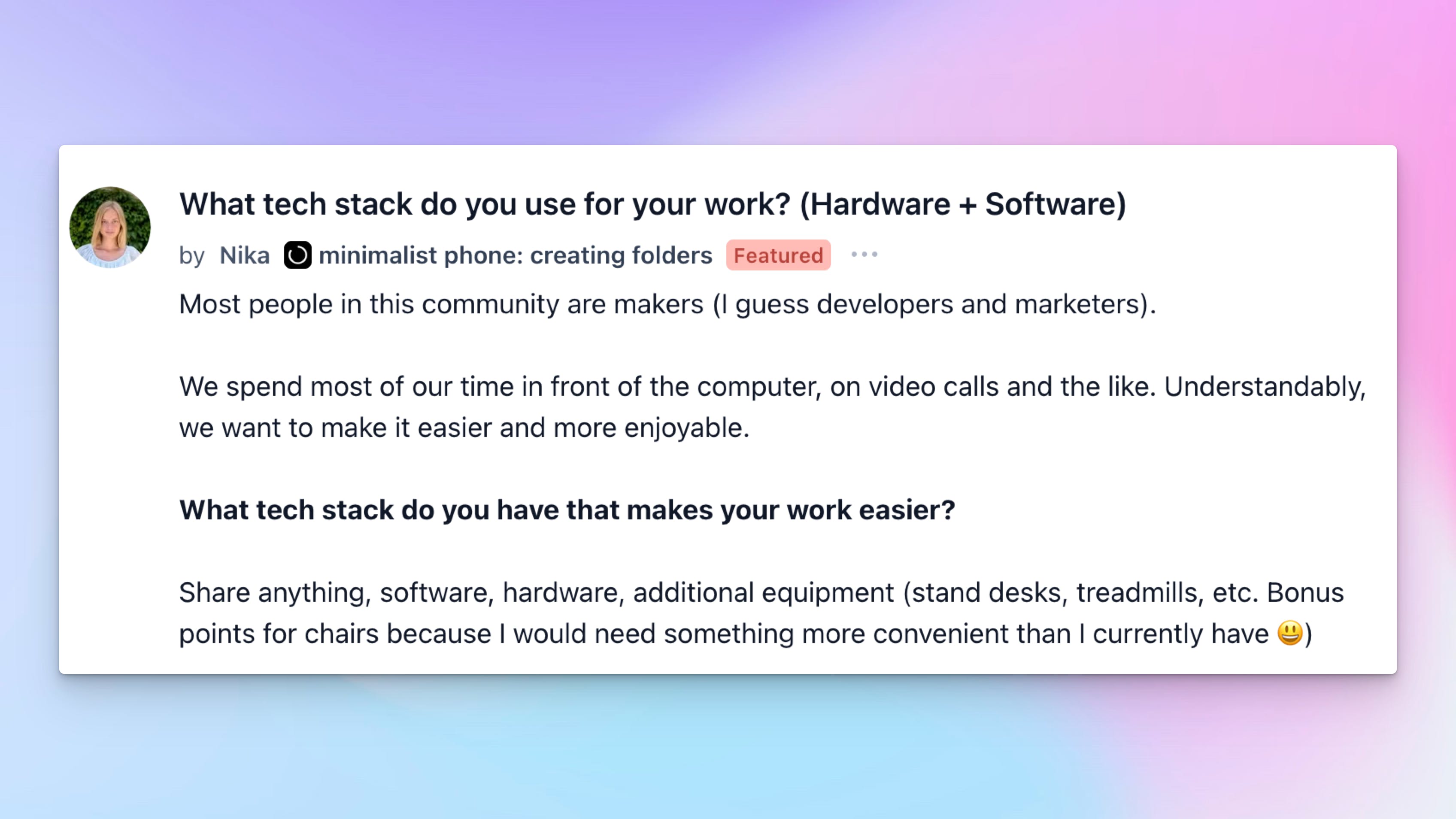
Nika asked, “What’s your work tech stack—hardware and software?”
She’s fed up with her slow laptop and wants to see what real setups look like. The answers read like a dream rig: MacBook Pros hooked to giant monitors, clicky mechanical keyboards, and sit-stand desks that moonlight as gyms. On the software side it’s VSCode or IntelliJ spiced up with tmux and fzf, summoned by Raycast or Alfred, and notes hoarded in Obsidian or Notion.
Worth a skim if your battlestation needs a serious upgrade.










