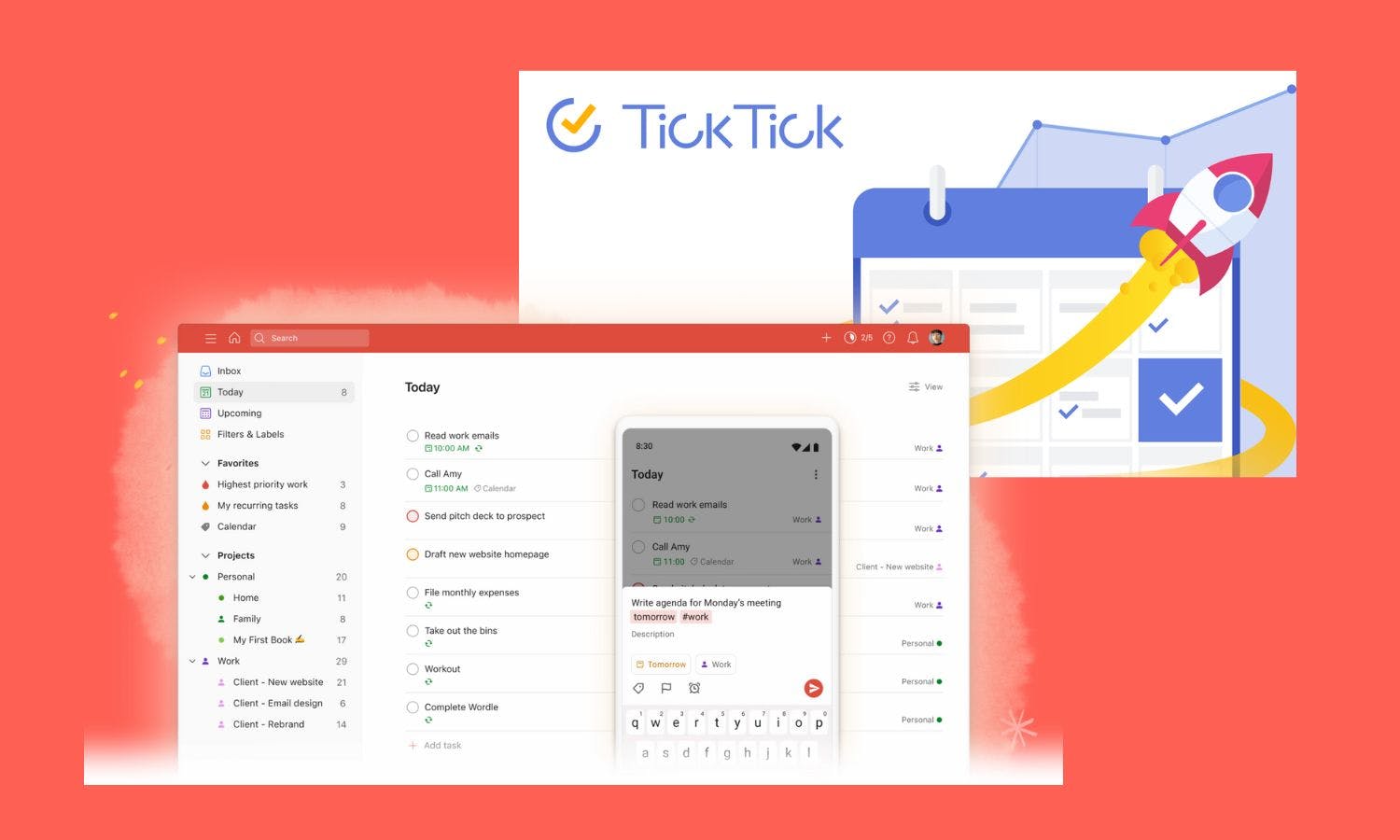The best productivity apps offer easy-to-use features that help us improve our efficiency and reach our goals, whether for personal use or across a team in a workplace. A good task management tool should make it simple to create, manage and share tasks, set up reminders and create recurring tasks with ease.
While both TickTick and Todoist allow its users to easily organize, track and share their tasks, there’s a few specific features in each that might suit your individual preferences better, as well as clear differences in the pricing.
This article will cover the tools' similarities and differences, the pros and cons, and identify the best use cases for each.
For further task management tool comparison, see our guide to Asana vs Trello.
What is TickTick?

TickTick is an all-in-one productivity app that helps users to manage their tasks, activities, and goals. It features a simple and intuitive user interface that makes it easy to organize and manage. With TickTick, users can easily add tasks, set reminders and due dates, and share tasks with other users. It also includes features for tracking progress on tasks, setting goals, and creating reports.
Additionally, TickTick offers integrations with other apps such as Google Calendar and Evernote, allowing users to easily sync tasks and data between different apps. It also includes a Pomodoro timer for users who want to track their progress on specific tasks. With its powerful features and user-friendly interface, TickTick is a great choice for anyone looking for an efficient task management system.
TickTick: At a glance
Key features: Tasks, Reminders, Lists, Tags, Priorities, Check items, Voice input, Pomo timer, Collaboration features
User interface: Today, Next 7 days, Inbox, Lists, Tags, Filters, Calendar view
Popular integrations: Google Assistant, Alexa, Slack, Zapier, Spark, Gmail, IFTTT
Platforms: Desktop, Android, iOS, Apple Watch, Browser, Email add-ons
Best for: Personal use, freelancers and small businesses
Pricing Plans: Free, $27.99 annually/ $2.79 month for Premium
Read TickTick reviews from the community
Pros of TickTick
Better features for staying on track
While both TickTick and Todoist offer similar functionality in the task management department, there’s some useful features in TickTick that could sway some users.
If you’re a fan of the Pomodoro time technique, TickTick features a Pomo timer that helps its users stay focused and productive. The ability to add Habits will also likely appeal to wellness lovers. You can enter anything you want to track such as exercise levels or snack intake and check off those Habits on the days that you do them, just as if they were tasks.
Both tools help users stay on-track with an achievement points system that rewards points for completing tasks.

Affordable pricing
If you’re looking to upgrade to Premium, TickTick offers both monthly and annual pricing at an affordable price point. Pay $2.79 per month or $27.99 per year to access full calendar functionality, customize filters, and more options to track your progress. The free plan is also very generous.
Various calendar views
While Todoist does offer calendar-style features such as its Upcoming View feature and the ability to sync with your favorite calendar, TickTick offers a clear Calendar View that’s easily accessible from within the interface, providing you have a Premium account.
This allows you to view monthly tasks in the calendar and display weekly plans with a timeline view so you can see everything easily at a glance.

Cons of TickTick
Calendar View only on Premium
While TickTick does offer various calendar views so you can view monthly tasks and weekly plans at a glance, it is only available with a Premium account.
Support can feel lacking
Some users have reported that support can be limited, even on a Premium plan. Despite the tool's robustness and largely bug-free status, some users report that customer support responses are delayed and don't tackle the crux of the problem.
Mobile app can be laggy
Like Todoist, TickTick can sync across multiple devices, but its mobile app can sometimes feel a little behind the desktop version.
What is Todoist?
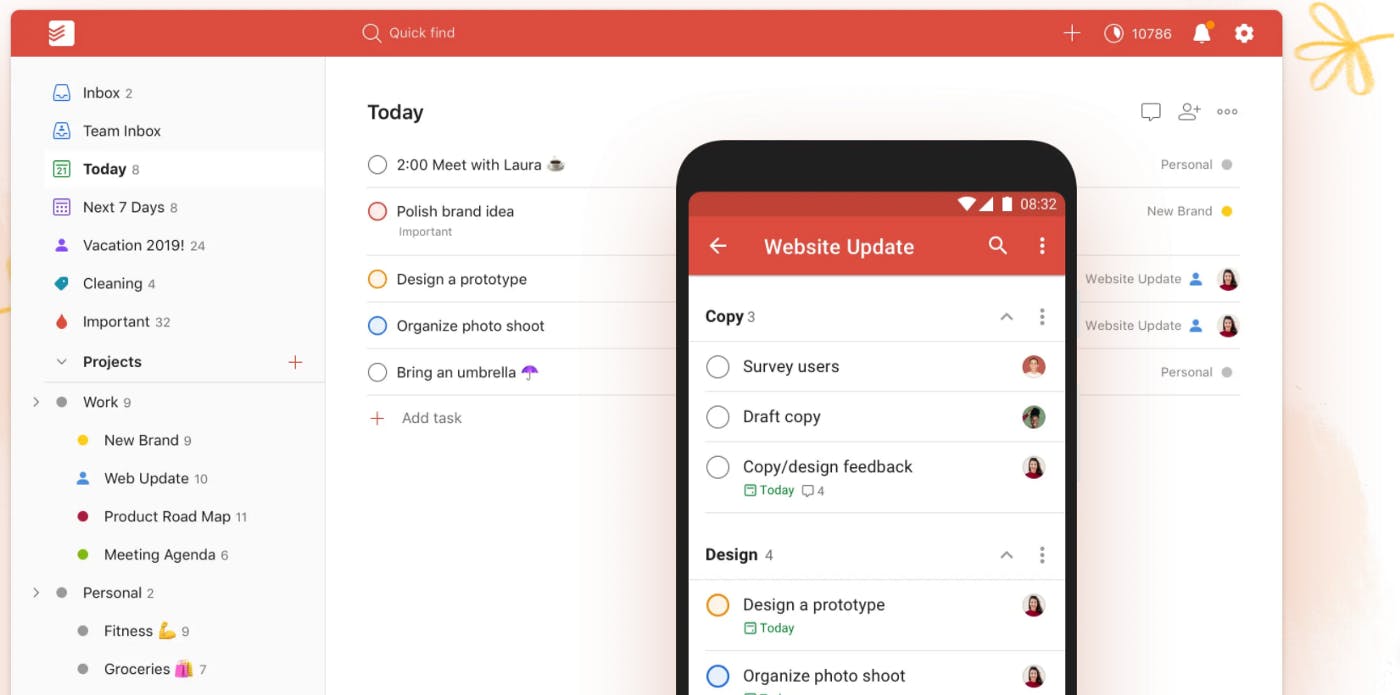
Todoist helps users to plan, organize, and track their tasks. It provides users with a simple and organized way to manage their tasks and activities. With Todoist, users can easily add tasks, set due dates, and track progress. It also offers features for setting goals, creating reports, and collaborating with other users.
Additionally, Todoist allows users to sync tasks and data between other apps such as Google Calendar and Evernote. It also has a calendar view for tracking upcoming tasks, and a reminders feature to remind users of upcoming tasks.
Furthermore, Todoist has an AI-powered productivity assistant to help users stay on top of their tasks and goals. With its powerful features and intuitive user interface, Todoist is a great choice for anyone looking for an easy-to-use task management system.
Todoist: At a glance
Key features: Projects, Tasks, Sub-tasks, Sections, Priorities, Goal setting, Templates, Calendar sync, Add tasks via email, Labels, Reminders, Due dates, Set recurring due dates, Collaboration features
User interface: Inbox, Today, Upcoming, Filters & Labels, Projects
Platforms: Desktop, iOS, Android, Browser, Wearables, Email add-ons
Popular integrations: Google Calendar, Alexa, Slack, Zapier, Fantastical, Gmail, IFTTT
Best for: Personal and work use (Todoist creates separate projects so you can use them for both work-life areas at the same time), Small business use for teams of up to 50
Pricing Plans: Free, $5/per month for Power Users (or $4 billed annually), $8/ per user per month for Business Teams (or $6 per user annually)
Read Todoist reviews from the community
Pros of Todoist
Easy-to-use and intuitive interface
While TickTick also features a clean interface that's easy-to-use, arguably Todoist comes out on top with its ability to compress so many features into the platform, yet it still feels minimalistic and well-polished.
Can share projects with up to 50 people
Todoist makes it easy to collaborate with up to 25 people on a Pro plan and 50 on a Business account making it just as ideal for smaller businesses use as it is for individuals. In contrast, TickTick allows up to 30 members of a Shared List.

AI assistant
Although there are some AI integrations available for TickTick, Todoist offers a dedicated AI assistant for Pro and Business users that automatically generates a list of tasks to help you reach your goal. It also offers help in making your tasks more actionable so it’s easier to start and complete them.
Cons of Todoist
Some tasks don’t recur
Although Todoist offers multi-platform syncing across a huge amount of devices, users report it does occasionally have problems syncing and rolling over tasks that are scheduled for every day. If you mark tasks as done they don't recur anymore for the current day.
Reminders only on Pro plans
If you’re looking to set reminders or want to customize your interface, you’ll need to go Pro as there’s a few semi-essential features missing from the paid plan. These include Themes and Reminders.

More expensive than TickTick
With monthly pricing starting from just $4, Todoist makes it easy to pick up a Power user plan, both per month and per year, that gives you 300 active projects, 150 filters, 25 collaborators, reminders and themes, while on the business side of things, you can pay flexibly per month per user for the Business for Teams plan, but it should be noted it works out more expensive than TickTick.
TickTick vs Todoist: Which is better?
TickTick and Todoist are both popular task management apps that help people stay organized. Both offer features such as task and project management, reminders, and multi-platform syncing. However, TickTick is more affordable than Todoist and has a wider range of features available at the free tier.
Additionally, TickTick offers more features that help the user stay on track such as a Pomo timer and the ability to add Habits. However, Todoist does have a few perks such as more active projects and the ability to collaborate with up to 50 people making it arguably better for business. Ultimately, it depends on your needs and budget as to which one is better for you.