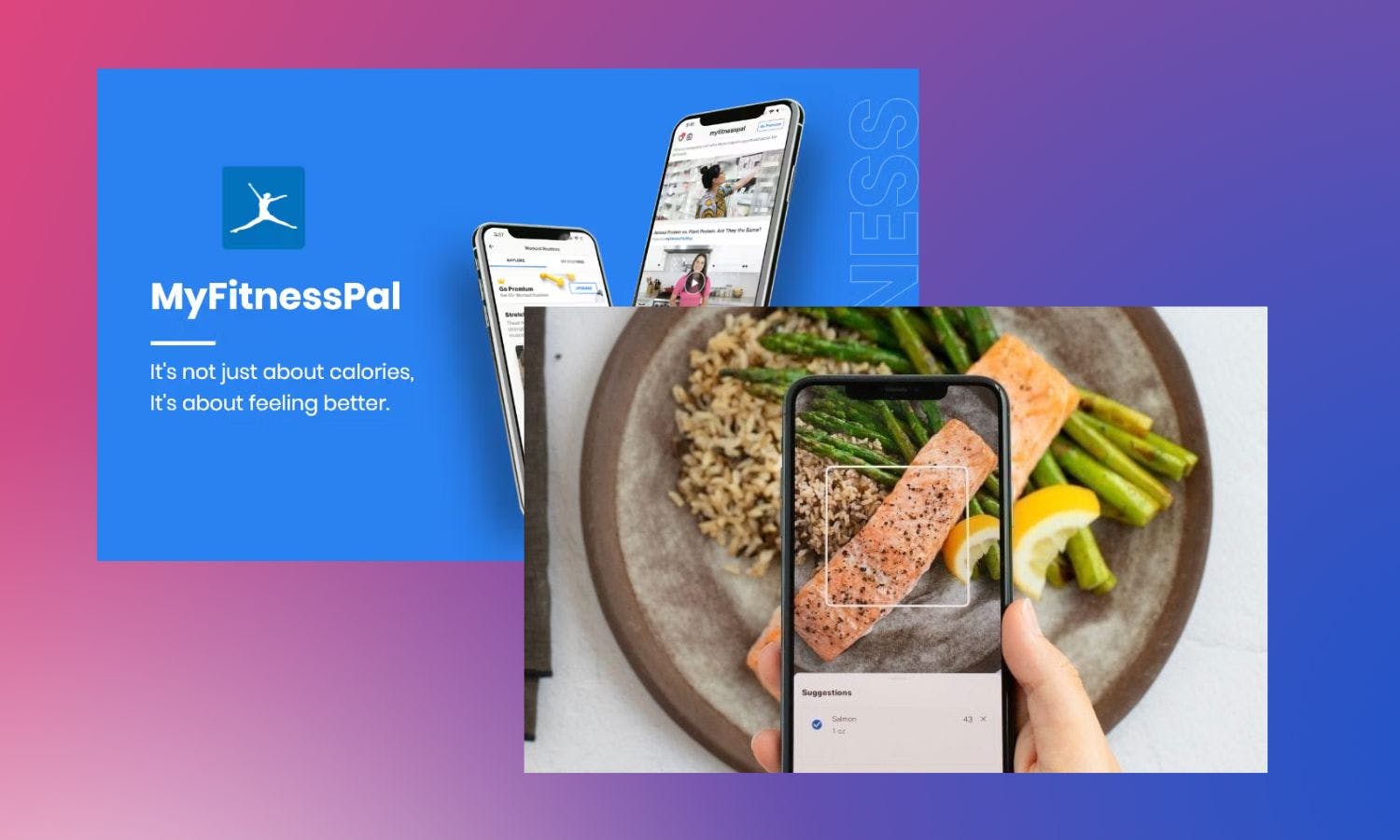Having used MyFitnessPal’s free version for a number of years, and many other top health and fitness apps besides, I wanted to know whether it’s worth moving tier to get the most out of the app. What does Premium offer and how does its additional features aid in achieving your health and fitness goals?
If you’ve tried MyFitnessPal Premium let us know your pros and cons in the comments section. You can also take a look at MyFitnessPal reviews from the community or head to our guide to Loseit vs MyFitnessPal if you’re debating which one is right for you.
What is MyFitnessPal and what does it offer?
MyFitnessPal is one of the most well-known calorie counter and fitness apps on the market, with an estimated 200 million users.
The app allows users to track their nutrition, exercise, and overall health, helping to manage their weight, improve their diet, and achieve their fitness goals.
It does this by providing a variety of tools and features to support users in their health journey. These features include a food database containing over 14 million foods, nutrition and exercise tracking, and meal plans.
Additionally, MyFitnessPal provides a community of users who can offer support and advice. With the Premium version of the app, users can access additional features such as an ad-free experience, more nutrition and exercise plans, and the ability to scan foods.

How much is MyFitnessPal Premium?
MyFitnessPal Premium features both a monthly and annual paid plan, with a 1-month free trial available. The monthly subscription costs around $20 per month, while the yearly subscription costs $82 per year.
What is the difference between MyFitnessPal and MyFitnessPal Premium?
MyFitnessPal Free provides users with the ability to track their fitness goals, food intake, and nutritional information. MyFitnessPal Premium is a paid subscription that provides access to more detailed nutritional information, and other features such as in-app guided plans, custom macros, a barcode and food scanner and intermittent fasting.
MyFitnessPal Premium also includes the ability to track progress over time, allowing users to monitor their progress and make any necessary changes to their lifestyle.
In short, MyFitnessPal Premium provides a comprehensive suite of features that can help users meet their fitness goals, while the free version only provides basic features.
What do you get with the free features?
Nutrition & weight tracking
From the outset, MyFitnessPal Free allows you to set your weight loss goal and continue to track it through the Progress menu of the app, including a Weekly Report feature that shows you how your week has been at a glance. You can update your Goals at any time too.
You can also easily search for food to add from the app’s extensive library of 14 million and log your meals faster by saving them from within the app so you can quickly log them again and again. Manually adding is certainly doable, but there is a definite greater satisfaction in using the food scanning features that helps stick on-goal.

Exercise tracking
MyFitnessPal Free does offer exercise tracking. From within the Diary, you can manually add exercise information such as cardiovascular, strength and workout routines but it’s a bit of a drag to add and could lead to inaccuracies compared to connecting a tracker.
One handy feature, however, is the History feature which allows you to keep adding the same exercise over and over again if you’re a creature of habit. Fitness devices can also be connected to MyFitnessPal so you can automatically sync your steps, calorie burn and weight, including Apple Watch, Fitbit, and Garmin.
Some free plans
MyFitnessPal offers a range of meal and workout plans. The idea is that you start a plan by choosing one from the bottom menu, and can then easily follow along to reach your goals, whether that’s to go high protein or aim to eat more eco-friendly. There’s a good range of free plans available, but if you’re looking to use a specific paid plan, you’ll need to go Premium.
What do you get with the Premium features?
Advanced exercise features
One useful feature of MyFitnessPal Premium is you can choose whether or not to add exercise calories back to your daily calorie goal.
If you’re an exercise enthusiast, one area of MyFitnessPal Premium that’s worth exploring is the guided workout plans. The app offers a number of expert-driven guided exercises that are easy to follow along, as well as additional meal plans.
Food scanning
One of the most contentious changes to MyFitnessPal was that from October 1 2022, the Barcode and Meal Scan was moved to the Premium tier. This allows you to use your camera to log foods quickly, rather than searching for them. It adds a bit of fun factor to what can be a bit of a slog. I did find that scanning foods helped me stick on goal and enjoy the experience more. If this is dealbreaker for you, you can also take a look at Loseit!

Ad-free experience
Most advertising on MyFitnessPal Free doesn’t feel overly intrusive. It’s usually a small rectangular advertisement on both the homepage and Diary sections that’s mildly distracting but doesn’t completely hinder the use of the app. The infrequent larger takeovers, however, can be more intrusive and may warrant going Premium to help make the interface feel cleaner.
Intermittent fasting
Intermittent fasting is defined as a time-restricted eating pattern where you eat during a set window of time each day. MyFitness Premium allows you to choose one of three fasting patterns depending on your goals.
The method is said to be linked to health benefits such as weight loss, lower blood glucose and lower blood pressure but it should be noted that you need to talk to a doctor before you adopt this feature so it may not be right for all users to make it worth going Premium.
If you are considering this method, you should consult with a health professional and carry out full research.
Custom macro tracking
Custom macro tracking tools are a handy way to track your carbs while still finding the ideal ratio of carbs, fat, and protein goals.
MyFitnessPal Premium allows you to view carbs, fat, and protein by grams or percentage throughout the app for more exact tracking and set unique macro goals for each day of the week to align with your workout schedule or weekend plans.

Net carbs mode
If you’re on a low-carb diet, then Premium could be worth a look thanks to an optional setting called Net Carbs Mode which only tracks the carbs that add calories. This means that the carbs from fiber and sugar alcohols are subtracted automatically. Many people find that not having their fiber intake impact their carb goal helps them stay on track for their fiber goal, too.
Deeper food insights and comparison
One of the advantages of MyFitnessPal Premium is that it provides more detail about the nutritional content of your food. This is important as calorie counter apps do come under fire as some experts suggest that counting calories is not the healthiest way to lose weight or maintain a healthy lifestyle, so it’s important to consider all nutrients in your food and develop a holistic eating and fitness plan.
MyFitnessPal allows you to see which of your logged foods is highest in protein or sugar to make better overall choices.
Greater customization of goals
With Premium, you can set different calorie goals for different days of the week which works well for users who struggle to stick to an exact goal each day and would rather ‘cheat’ on certain days, such as the weekend.
If you choose to add calories back from exercise, you can also dictate whether you want the calories added back as carbohydrates, fat or protein that’s ideal for low-carb diets.
Premium lets you break down your daily nutrient goals into smaller, meal-sized calorie goals to help keep you on track throughout the day.
Is it easy to cancel MyFitnessPal Premium?
Yes, it is easy to cancel MyFitnessPal Premium. If you’re using the app, however, you’ll need to do it via your iTunes or Google Play account. There’s easy-to-follow instructions on how to do this over on the MyFitnessPal website.
If you’ve purchased a subscription via the website, head to "My Home" then "Premium." On the Premium detail page, click "Subscription Settings" in the upper right corner and set the "Auto-Renewal" menu from "On" to "Off" to opt out of Premium at the end of your current billing cycle.
Is MyFitnessPal Premium worth it?
MyFitnessPal Premium does provide a much wider suite of features when compared to free access. For most users, the ability to scan meals will be most appealing, but the ability to see deeper nutritional information should be strongly considered for a better long-term change in habits beyond simple calorie counting.
If you’re carb conscious or are following a specific eating plan, MyFitnessPal Premium is particularly useful thanks to its Net Carbs Mode and the ability to focus on particular macronutrients.