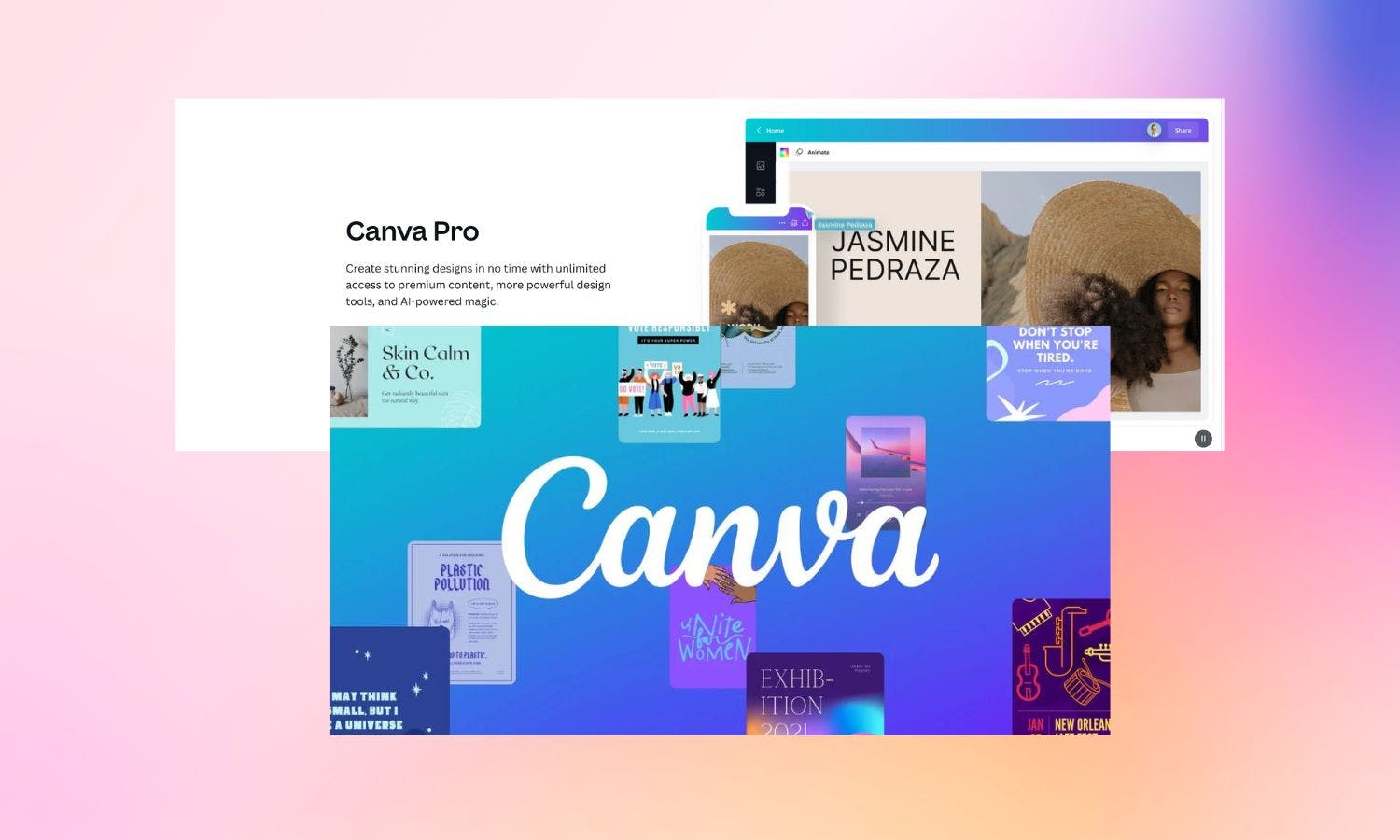One of the best graphic design tools around, Canva is well known for offering an impressive array of templates, images, fonts and more. But given that Canva Free comes jam-packed with features, many people wonder whether signing up for a subscription is worth the money.
Canva is hard to beat as an all-round interface design tool for both designers and non-designers alike. It’s ideal if you’re new to content creation, are a small business or startup looking to produce regular content, or are simply looking for an intuitive and seamless design experience.
However, whether to opt for Canva Pro vs free remains a hot topic of debate. There’s no denying that the latter contains an impressive array of useful tools, but the former certainly takes things to the next level.
Offering access to a library containing millions of images, videos, and audio, as well as tens of thousands of templates, read on to find out everything you need to know about Canva Pro and how it can help you create high-quality, engaging designs in minutes.
What is Canva Pro?
Canva Pro is the professional version of Canva that grants you unlimited access to premium content. Featuring over 100 million photos, templates, graphics and videos, Canva Pro lets you craft professional content quickly, making it a brilliant choice for anyone looking to create stunning designs on a regular basis.
Hailed as the graphic design solution for non-designers, the multiple applications that Canva Pro offers, coupled with its polished but simple approach to content creation and the low cost, makes it one of the best choices for individuals, solopreneurs, and small businesses.
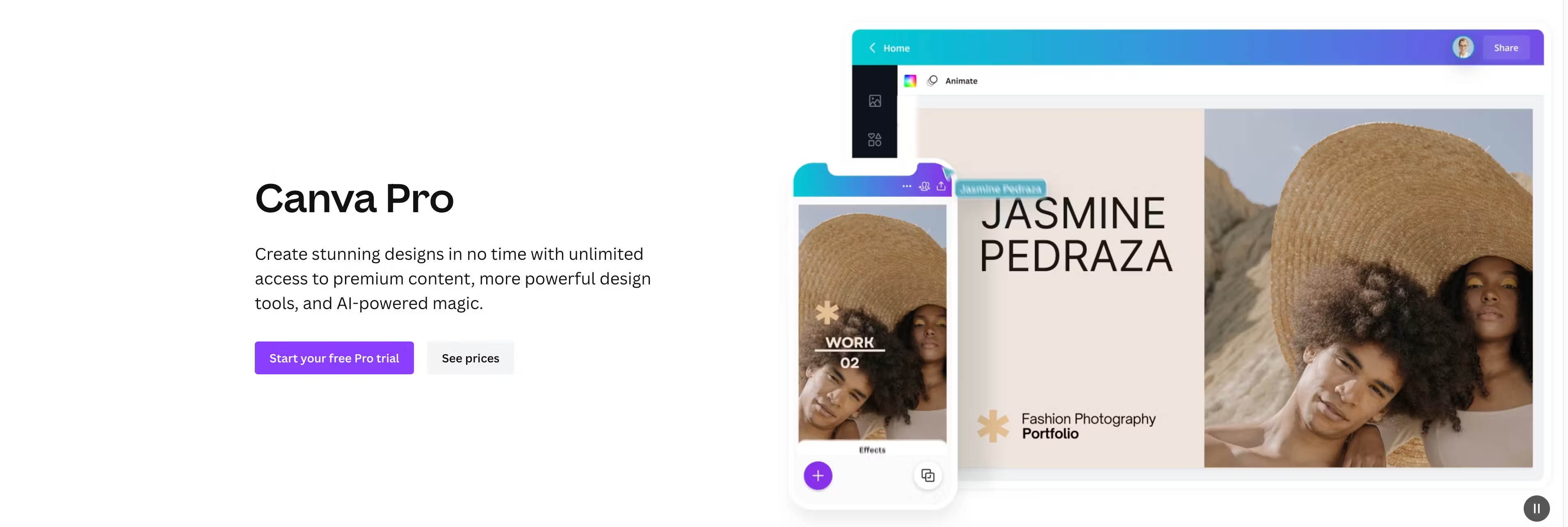
What are the differences between Canva Pro and Canva Free?
The biggest difference between Canva Pro and Canva Free is the extensive range of features and templates available. With Canva Pro, you can choose from more than 400,000 premium templates that have been beautifully curated and span a wide range of categories from business to education.
In addition to that, you’ll get access to Canva’s stock photo, element, video, and audio library, which means you’ll never have to pay for another image again. Unlike Canva Free, which limits users to a library of one million photos and graphics, Canva Pro lets you unlock more than 60 million high-quality images.
With Canva Pro, you can also create custom fonts and color palettes, making it ideal if you’re a small business or solopreneur looking to produce your own brand kit.
Finally, while both Canva Pro and Canva Free offer a wide range of design templates, only Canva Pro has a ‘Canva for Teams’ visual worksuite that lets you effectively work together and manage projects.
How much is Canva Pro?
Sign up for Canva Pro for $12.99/month or $119.99/year. For organizations or small businesses that want to use Canva for Teams, pricing starts at a monthly flat rate of $14.99 for up to five people. For teams of six or more, the price decreases as the number of people in the team increases.
How to get Canva Pro
How you sign up for Canva Pro will depend on whether or not you currently have an account for Canva Free.
If you’re already signed up to Canva Free, head to the homepage side panel and click ‘Try Canva Pro’ (for single users) or ‘Try Canva Teams’ (for teams with two or more people).
If you’re eligible for a trial period, click ‘Try it free for 30 days’. Select a payment plan, a payment option, enter your details and complete the upgrade.
If you don’t have Canva Free and want to go straight to Canva Pro or Canva Teams, simply head to Canva Pro or Canva for teams and click ‘Start your free trial.’ Once again, select your payment plan, payment option, enter your details and complete your subscription.
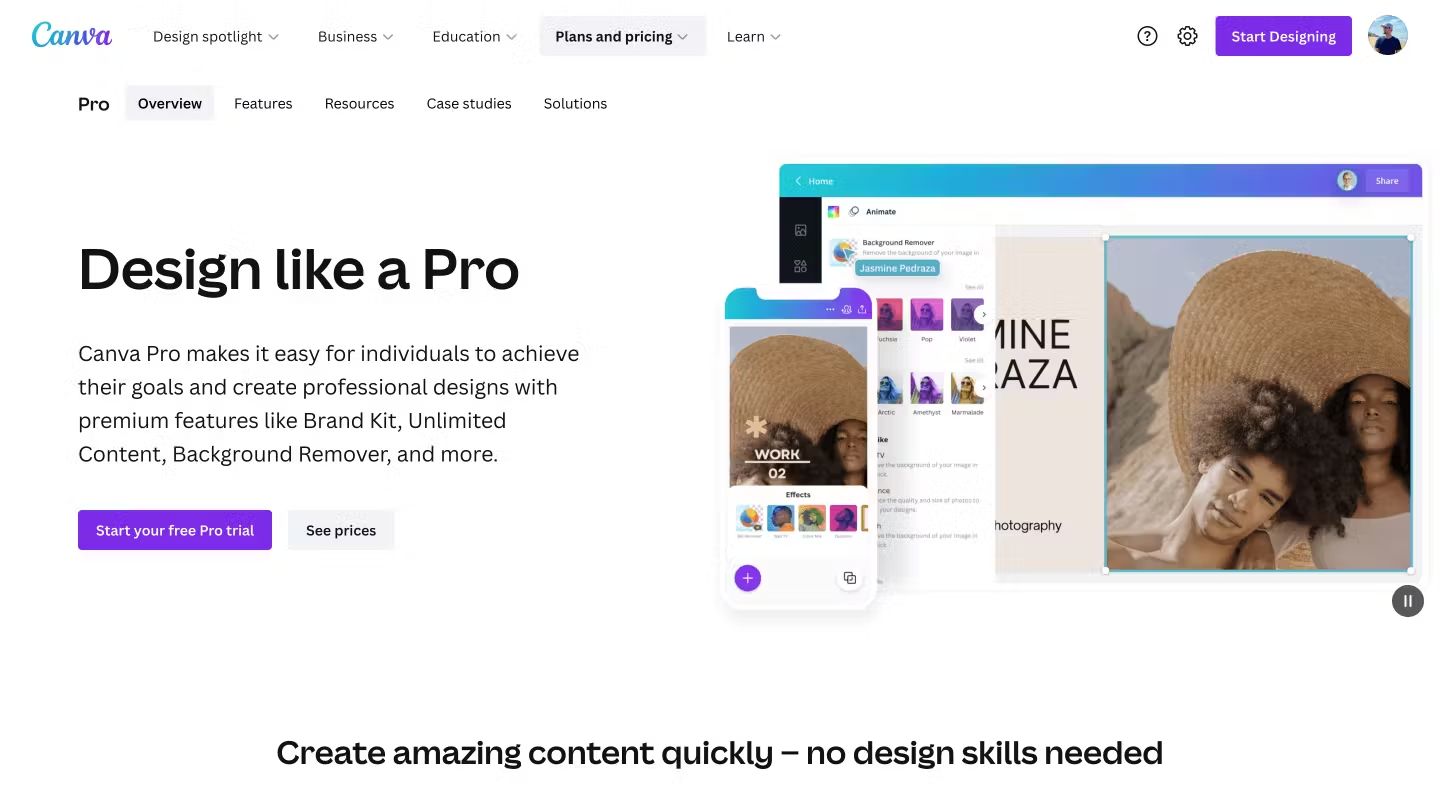
What features do you get with Canva Pro?
While Canva Pro does require a subscription, you’ll be able to unlock a huge number of additional features that you won’t be able to access with Canva Free, including:
- Unlimited access to premium templates
- 100+ million stock photos, videos, audio, graphics and more
- Option to have up to 100 different brand kits containing your chosen logos, colors, and fonts
- Ability to resize designs
- Remove image and video backgrounds
- Schedule social media content across up to eight platforms
- 1TB of cloud storage
- 24/7 customer support
If you need access to a large library of videos, want to design presentations or social media posts that feature your own unique branding, and want control over the format of your designs, Canva Pro is well worth considering.
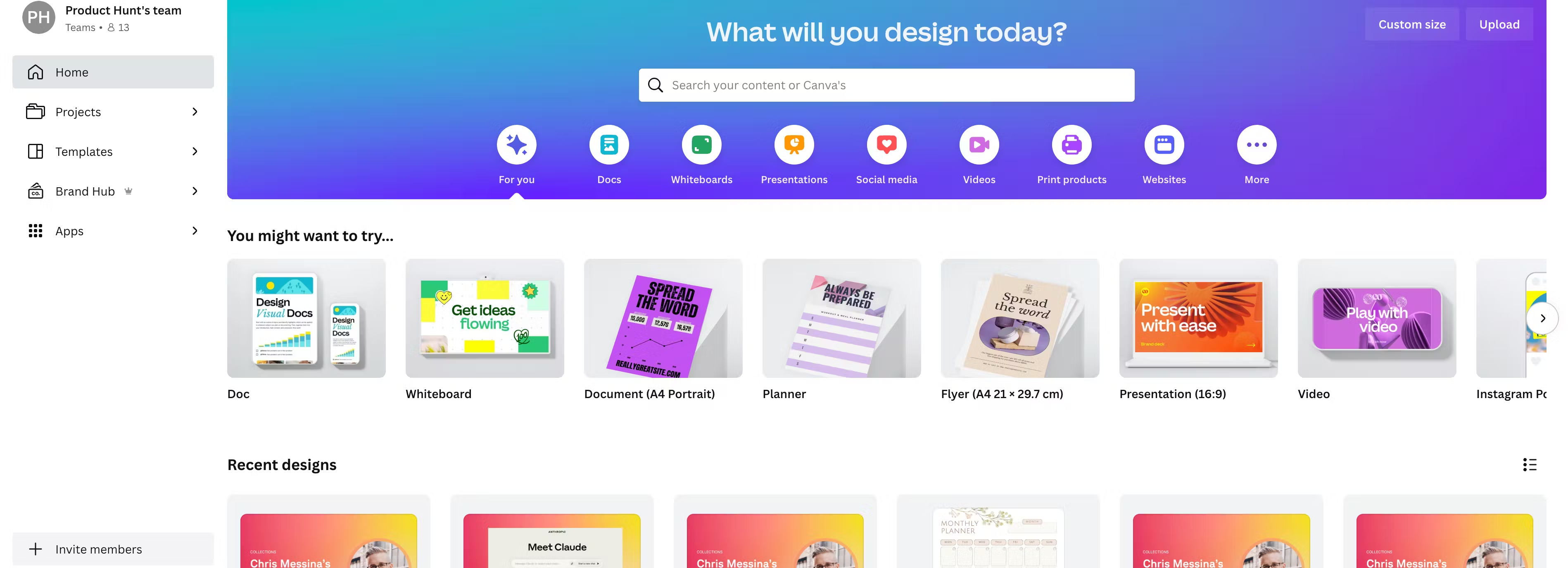
What features do you get with Canva Free?
As you’ve probably guessed from the name, this version of Canva is entirely free and gives you access to a surprisingly huge array of features, including:
- 250,000+ templates
- 100+ design types (including social media posts and presentations)
- 1+ million photos and graphics
- AI-powered design tools
- The ability to add members to your team and collaborate with them on designs
- Wide range of printable products
- 5GB of cloud storage
- The option to save your work into unlimited folders
- Export your work into various file formats
What are the limitations of Canva Pro?
Regardless of which design platform you choose to go with, there will always be a few limitations that can impact the user experience. These are few and far between with Canva Pro, but it’s worth being aware of the following:
Limited features in the app: While Canva Pro can be accessed on a mobile device, the app isn’t particularly user-friendly and the features are limited, which means you have a lot more design restrictions in place.
It requires an internet connection: Canva Pro only works online, so you can’t edit or create a design unless you’re connected to the internet.
Non-exclusive templates: Even though Canva Pro offers an impressive selection of templates, these are not exclusive and are available to all users. So you do run the risk of your chosen design being used by other people.
Limitations on commercial use of Canva Pro designs: Logos created on the platform cannot be trademarked, which is important to know if you’re planning to use it for business purposes. It’s also not possible to make sales from designs created by Canva.
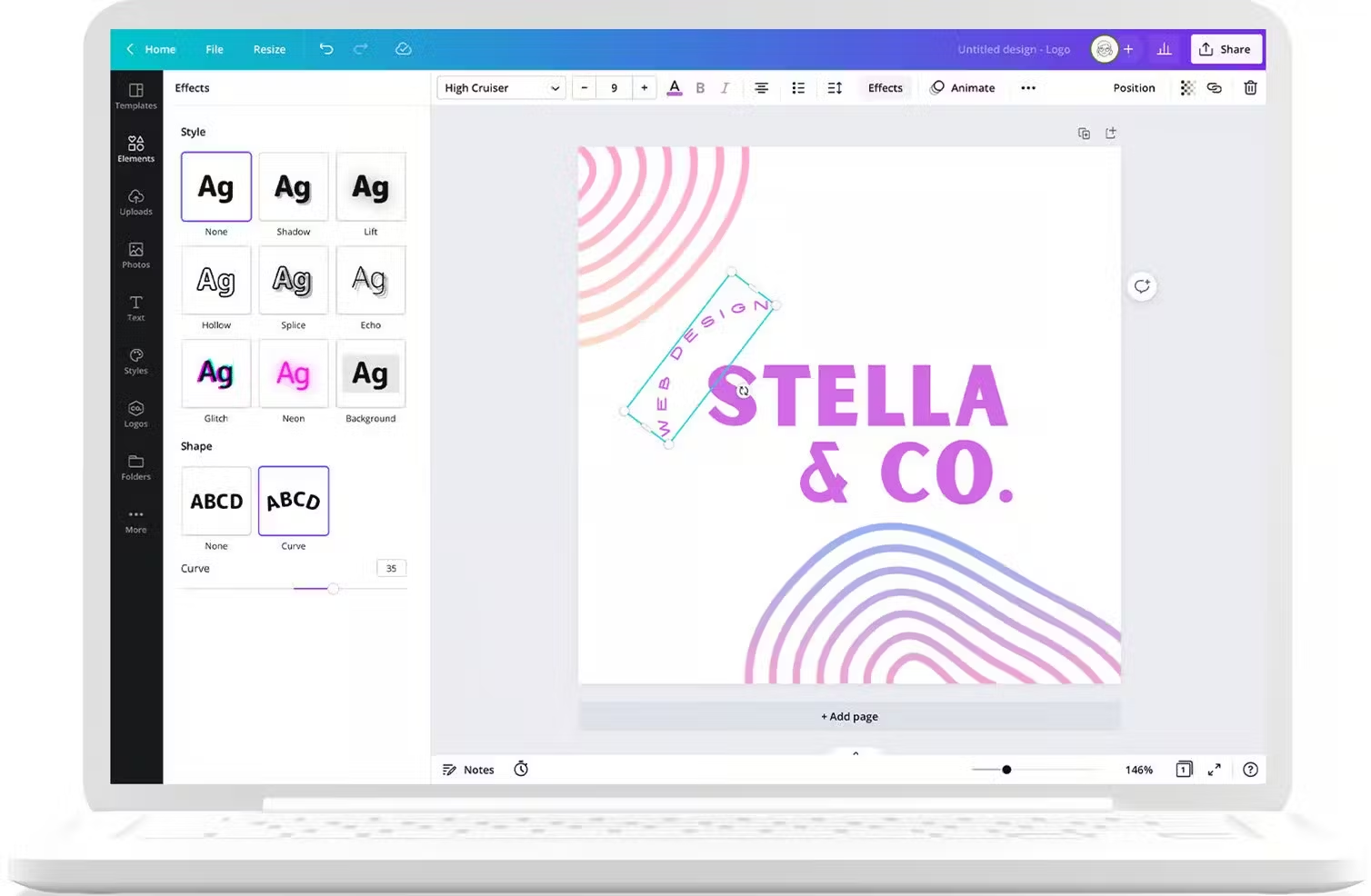
Is Canva Pro worth it?
If you’re someone who is constantly creating new designs and you want access to more than 100 million premium stock photos, videos, audios, and graphic elements, plus more than 600,000 templates, 3,000 fonts, unlimited folders to organize your designs and 1TB of cloud storage, then Canva Pro is most definitely worth it.
These things are only available to Canva Pro subscribers, however you want to make sure you need access to all of these features before signing up. If you’re not sure whether you’ll get the value for money you’re looking for, try Canva Free first as this will allow you to familiarize yourself with the platform and what’s available.
However, if you’re a small business owner, freelancer, blogger, marketer, or anyone who needs to be able to create a range of high-quality designs on a regular basis, either for work, personal use, or social media, you’ll likely find Canva Pro to be an invaluable addition to your content creation kit.