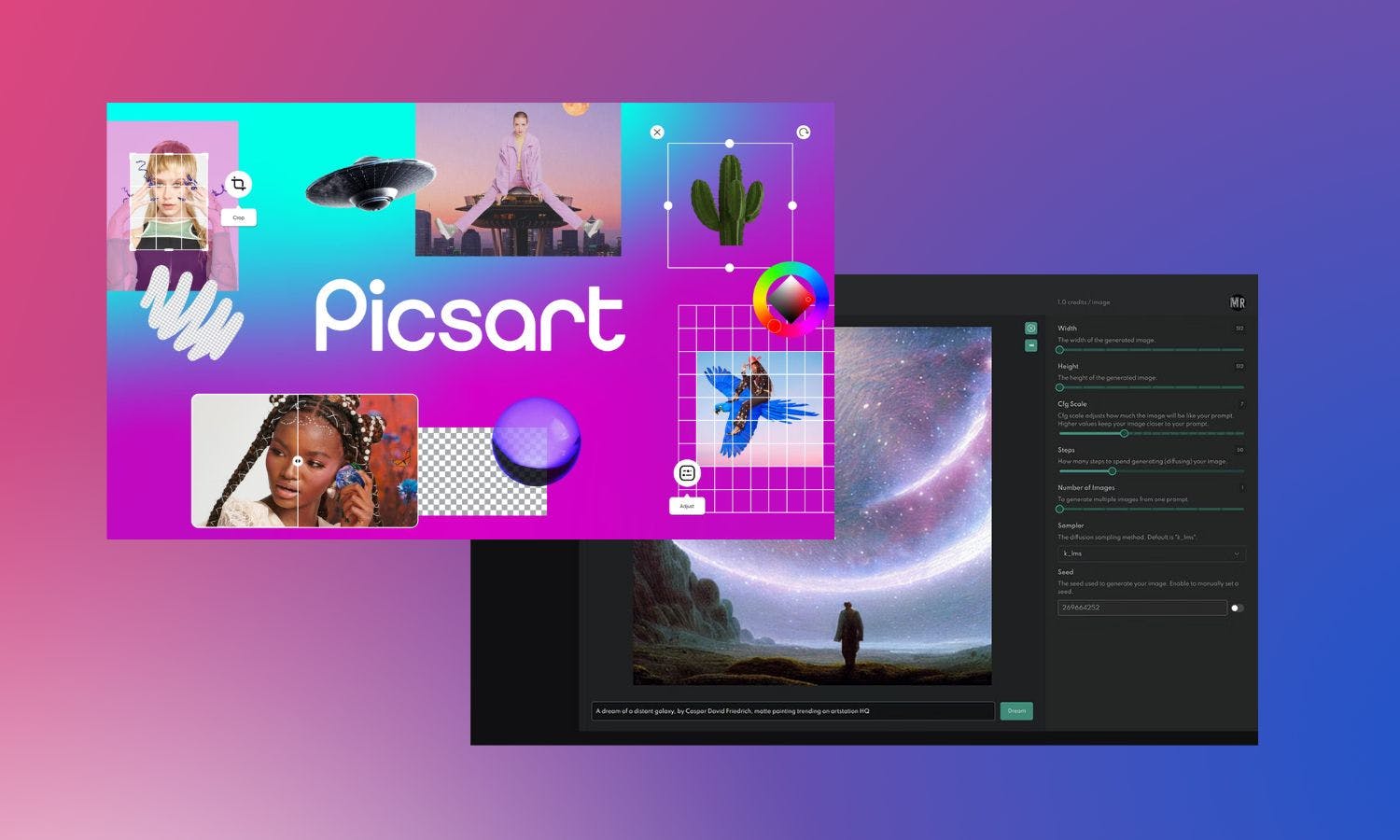AI generative art has become an increasingly popular method to create unique works of art over the past few years, with the launch of DALL-E in 2021 by ChatGPT creator OpenAI a notable milestone for high quality and detail.
While the medium has courted its fair share of controversy around issues of copyright and ownership, it’s also been championed as an opportunity for everyone to get involved in the creative process. Using an AI art prompt allows anyone to create inspiring art with speed and ease, regardless of skill level.
More advanced AI art generators such as Midjourney are typically paid options that allow its users to enter more complex prompts to control every aspect of their image, while free options are usually more basic but can produce good quality for beginners.
Our pick of the very best AI art generators, both free and paid options, is another great place to explore if you consider yourself an advanced user or you want to move beyond free options.
What makes a good free AI art generator?
If you have a casual interest in AI art or are looking for a place to start, free AI art generators offer a simple interface with a basic box to enter your prompts.
Some of the drawbacks include advertising that can slow down the processing of results and watermarking on images that have been generated. Most free AI art generators, however, offer paid tiers to offset this, while some paid AI art generators offer free trials.
We’ve included both vendors that offer free trials and those who largely offer a free experience. To be considered for this list, a free AI art generator must offer:
- Reasonably high quality of generated art in its final results
- Good customization options, either through pre-set styles to choose from or the ability to input basic text-to-image prompts well
- Simple and clean interface that enhances the user’s overall experience
- Suitable for all skill levels
- Don’t deepfake your way through your next conversation. Read our weekly AI newsletter instead.
Best free AI art generators 2023
1. Microsoft Image Creator
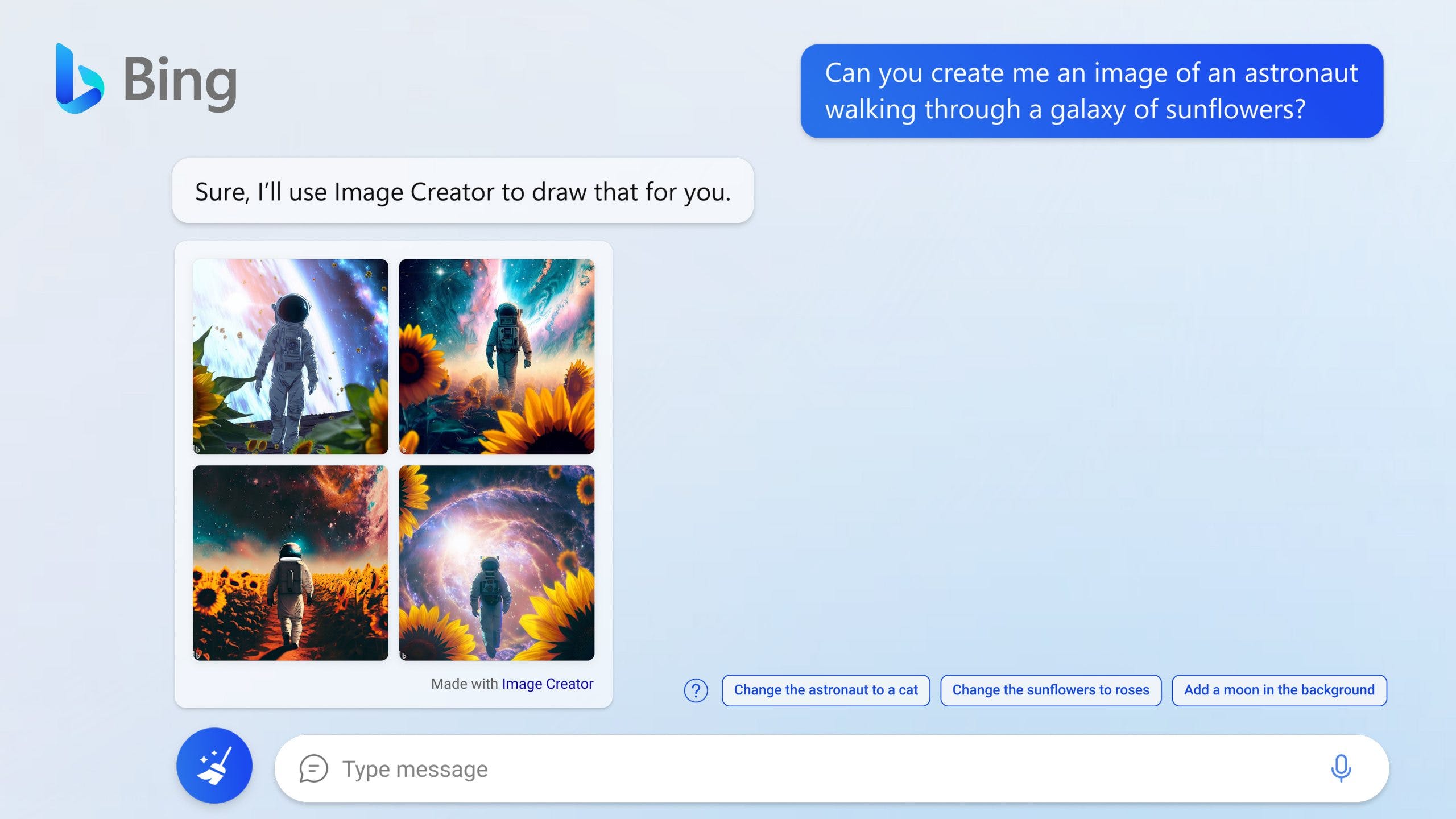
Microsoft
Thanks to its partnership with DALL-E, Microsoft Image Creator offers some incredible image quality for free. Providing you have a Microsoft email address to access, the interface is easy to use, featuring one unmissable location for your prompt entry and another gallery-like space to explore ideas.
It’s ideal for beginners looking to try the concept out for the first time, with four final results available at the end of the process to choose from. As it is free, Microsoft does have a ‘boosts system’ in place where you need to earn rewards points for faster image creation, but it doesn’t feel too intrusive in the overall art-generating process.
What users are saying:
“I love coming up with new phrases and seeing what happens”
- Microsoft Image Creator Review, Karen R
2. StarryAI

StarryAI
If you're interested in creating AI art directly from your mobile device, then Starryai is a great solution. This convenient app can be easily downloaded from the app store and features an easy-to-use, user-friendly interface once installed.
Initially, you might miss the presence of the traditional prompt bar. However, once you locate the options for art and photo style under the 'Create' section, it’s pretty straightforward to get started.
StarryAI runs on a credit based system so you may run out daily credits quickly if you’re looking to generate multiple images at a time, but they do give you five free daily credits and offer Pro packages which increases the speed and removes ads.
What users are saying:
“I love this program. Takes a little learning how to get things right, but with the Discord channel available, you have pretty much 24-7 support for any and all questions, along with guides.”
- Starryai Review, Ariezz
3. Craiyon
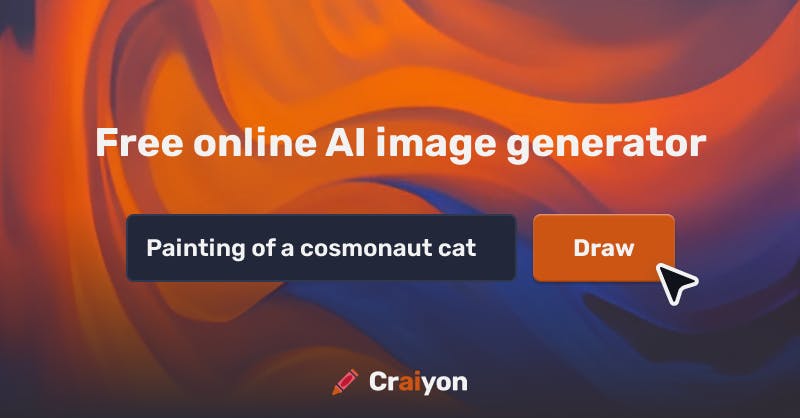
Craiyon
Formerly known as Dalle-E Mini, Craiyon is an excellent AI generator tool that offers a free option without the need for downloading. However, it does come with a slight drawback: the speed of displaying results is relatively slow. Thankfully, Craiyon provides paid options to accelerate the process including the removal of ads and watermarks, making it worth considering if you frequently utilize the tool.
For a free option, the quality can be surprisingly vivid with good resolution. As a convenient tool with easy access and no significant barriers, it's worth bookmarking for on-the-fly usage.
What users are saying:
“Very cool web app, a bit distracting with all of the ads on the margins of the page but still very cool and good use of the open ai api”
Craiyon Review, Anthony S
4. NightCafe
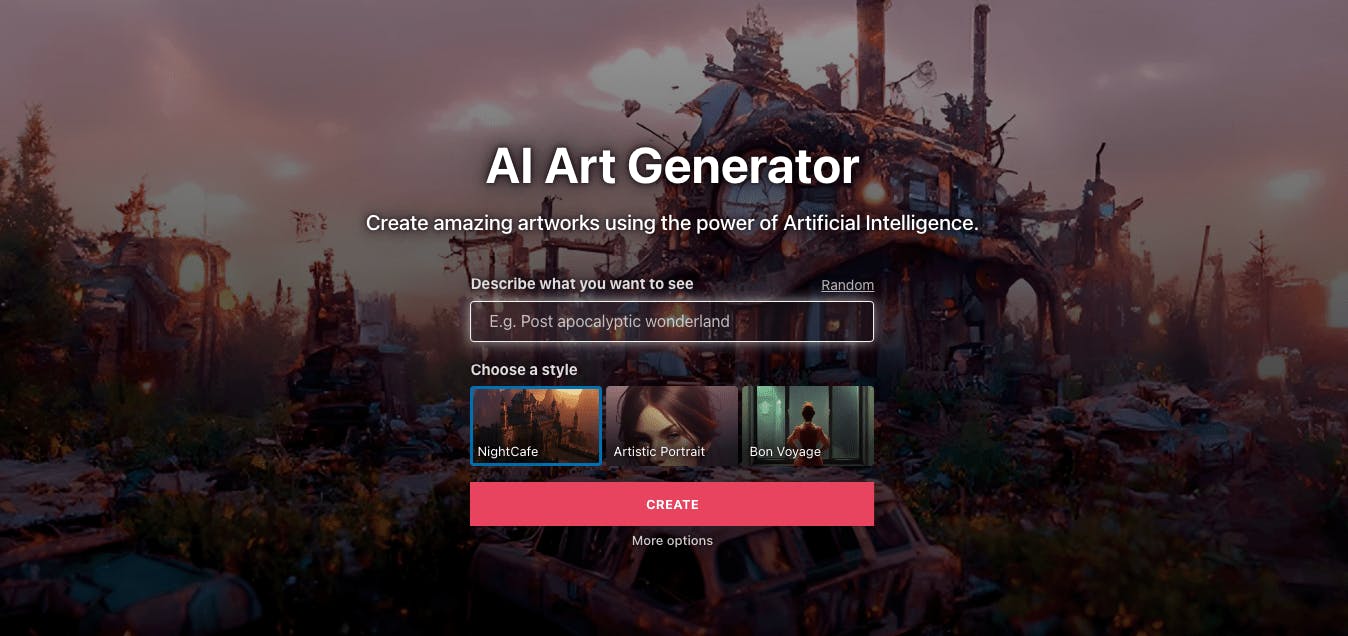
NightCafe
If you love a good interface, NightCafe looks as stylish as its name suggests. It features a darkened interface with stunning AI art backgrounds and the prompt bar is situated right in the middle so you just can’t miss it.
What makes the application particularly impressive is the fact that you can use it to generate unlimited base Stable Diffusion creations for free and it does include some more powerful settings too (like higher resolution) that costs credits. At the flick of a toggle, you can switch on an advanced prompt editor, a feature that is rarely accessible on a free platform.
What users are saying:
“Generation works well and looks fascinating. What really surprised me was the vibrant community and its contributors.”
- NightCafe Review, Simon
5. InstantArt
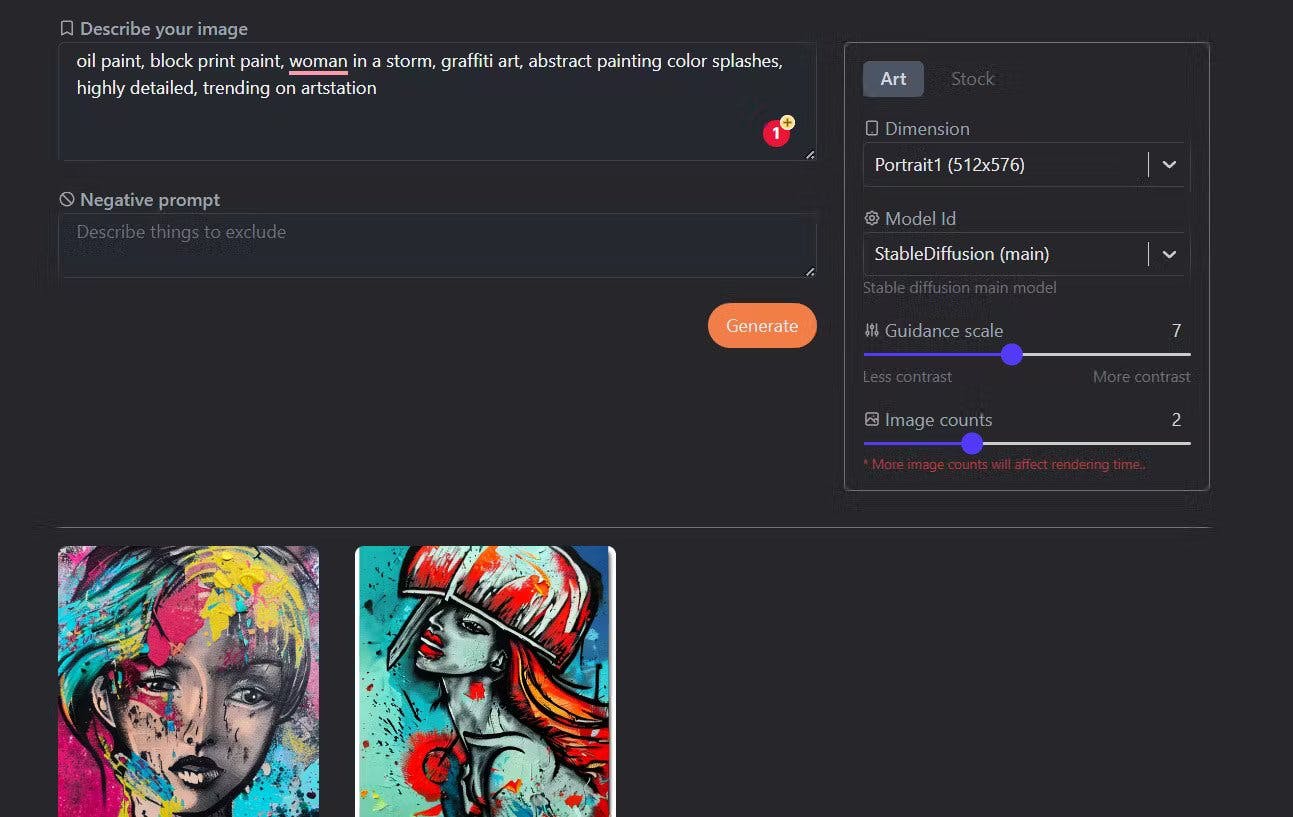
InstantArt
InstantArt allows its users to generate free AI art with plenty of useful pre-set options available. These include a box for adding a negative prompt and the ability to set your dimension such as landscape or square upfront.
Most impressive of all for a free AI art generator, however, is that the application allows you to change your model ID so you can choose to generate your art using different models including Midjourney and Stable Diffusion simply by using the dropdown menu.
What users are saying:
“I've been using InstantArt to generate images related to my projects. This make my life so easy. As all you need is to describe the image that you want and generate and after a few minutes you will get your result in an instant and for free. I highly recommend this if you love searching for pics without any hassle.”
- InstantArt Review, Angelica J
6. Mage
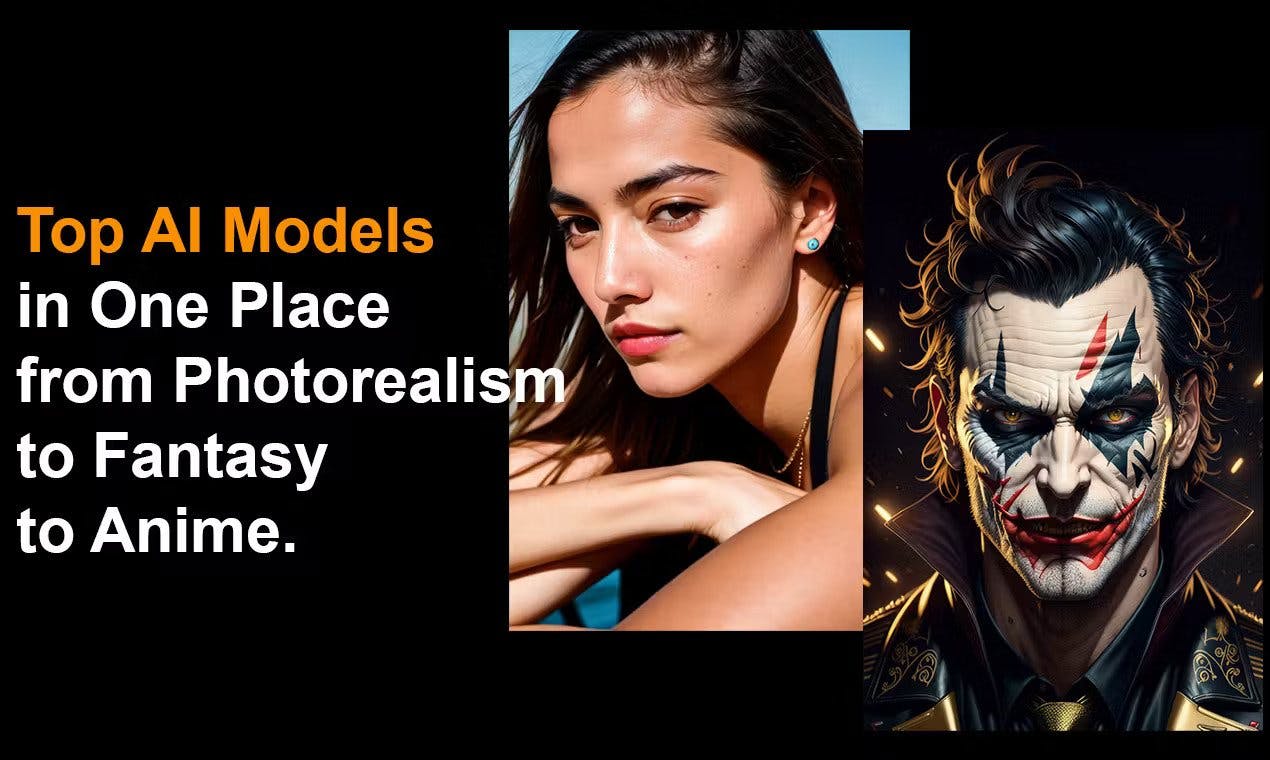
Mage
If you’re looking for a free AI art generator that has excellent community features then Mage might just be for you. Make sure you have access to Discord as Mage features a weekly creations contest with a new theme each time with the winner receiving a free month of Pro access and a Contest Winner role.
Like NightCafe, Mage features a stylish, darkened interface and an unmissable easy-to-use basic prompt box. You can choose from a range of models, but you’ll need to go Pro for anything beyond Stable Diffusion v.1.5.
What users are saying:
“I've been using Mage for a while and I can never get enough of it! I'm honestly a bit addicted. I love the surprisingly supportive community and the social features that are available on Mage. I'm always excited when I see a new announcement as that means all sorts of new toys to play with. The models make high quality images easy while still allowing me all the freedom that SD allows.”
- Mage Review, Jonathan B
7. PicsArt
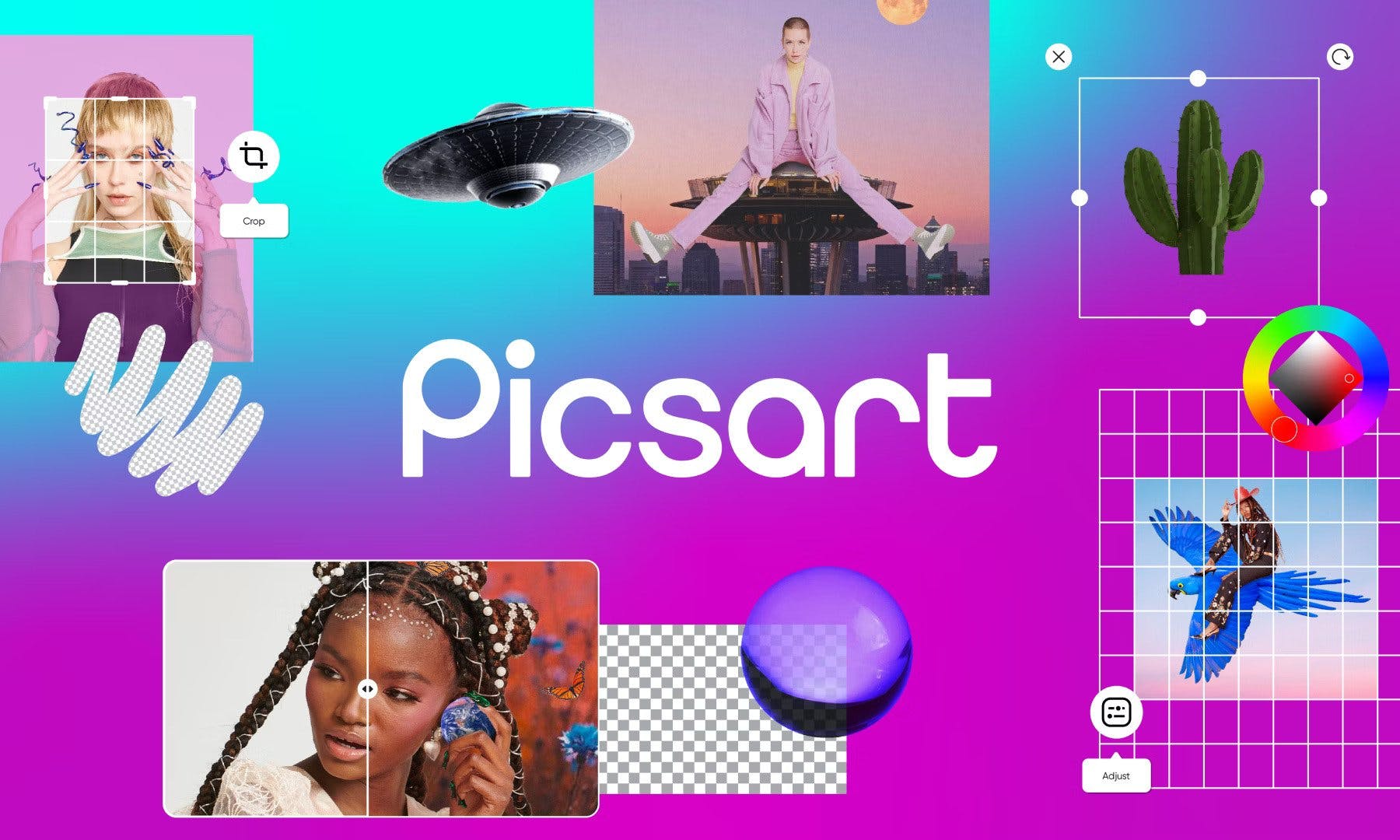
Picsart
Picsart offers a whole suite of image and AI editing tools that are worth exploring, but if you want to give their AI image generator a go, it’s just so easy to access from their official website. Navigate to ‘AI tools’ and you’ll see the option.
Once selected, you’re greeted with a super simple interface that allows you to enter your text to image prompt instantly. The dizzying amount of stylistic pre-sets including quality and color settings is especially impressive here.
What users are saying:
“Easy to use and creates amazing content”
- PicsArt Review, Big DWZ
8. Pixray

Pixray
Pixray is a free text-to-art generator available for use in your browser, on your computer, or via API. It offers a user-friendly interface and allows customization through AI engines and detailed documentation for personalized codes. The interface is straightforward: input your prompt and select from various AI render engines.
Within the extensive Pixray documentation too, you can explore various ways to fine-tune AI settings, such as adding artists or styles, defining quality, iterations, or scale, and modifying artwork through drawer, display, filter, video, and image settings.
9. Cutout.Pro
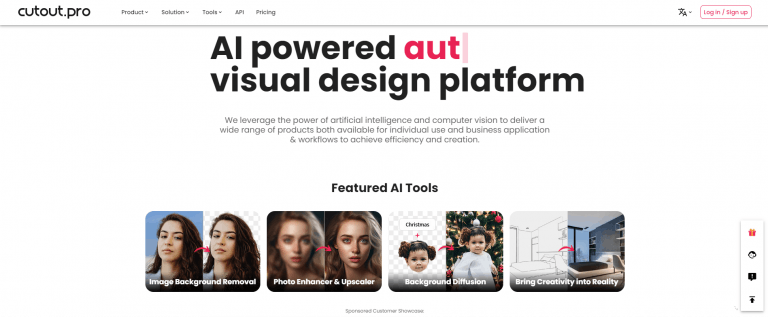
Cutout.Pro
Like PicsArt, Cutout.Pro offers more than just AI art generation. It’s an AI powered visual design platform that features a number of tools that lets you remove backgrounds, retouch and restore images. In addition to the free AI art generator, there’s also a Cartoon Selfie option to explore.
The free AI art generator itself features a clean and simple interface with a huge range of character styles, including the ability to draw inspiration from well-known celebrity figures.
What users are saying:
“It seems really fun! If there were some different backgrounds to choose from, it would be even better!
- CutOut.Pro Review, Mark P
10. Canva
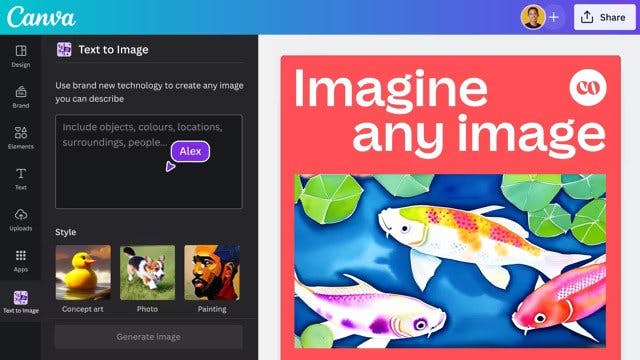
Canva
Many well-known tech companies are now integrating AI into their products and Canva is no exception. Their free AI image generator allows you to create AI images for a wide range of pre-set platforms including social media and for creating products such as t-shirts and books.
You can then use a wide variety of pre-set styles and aspect ratios within the editor to get the result you want.
11. Fotor
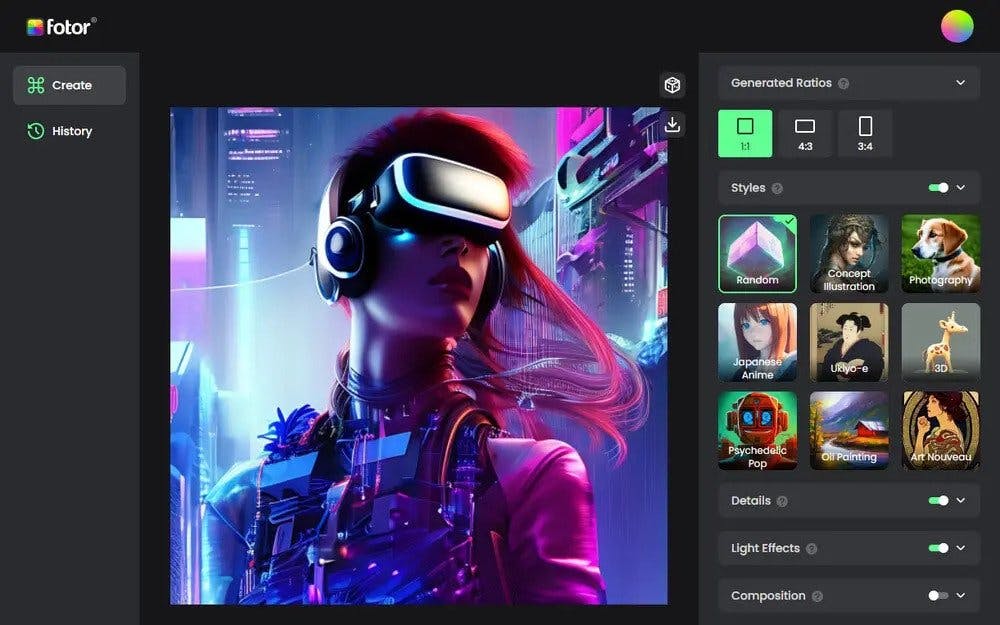
Fotor
Fotor is an all-in-one online photo editor and graphic designer, with Edit, Collage, and Designer features all available over on the brand’s official website. Its AI tools include AI avatar generators, AI face generators and photo effects, with its AI art generator offering a large selection of artistic styles to choose from.
You can choose your aspect ratio up front, then browse the application’s distinctive styles gallery that features everything from 90s Anime to Ukiyo-e.
12. Dreamstudio by Stable Diffusion
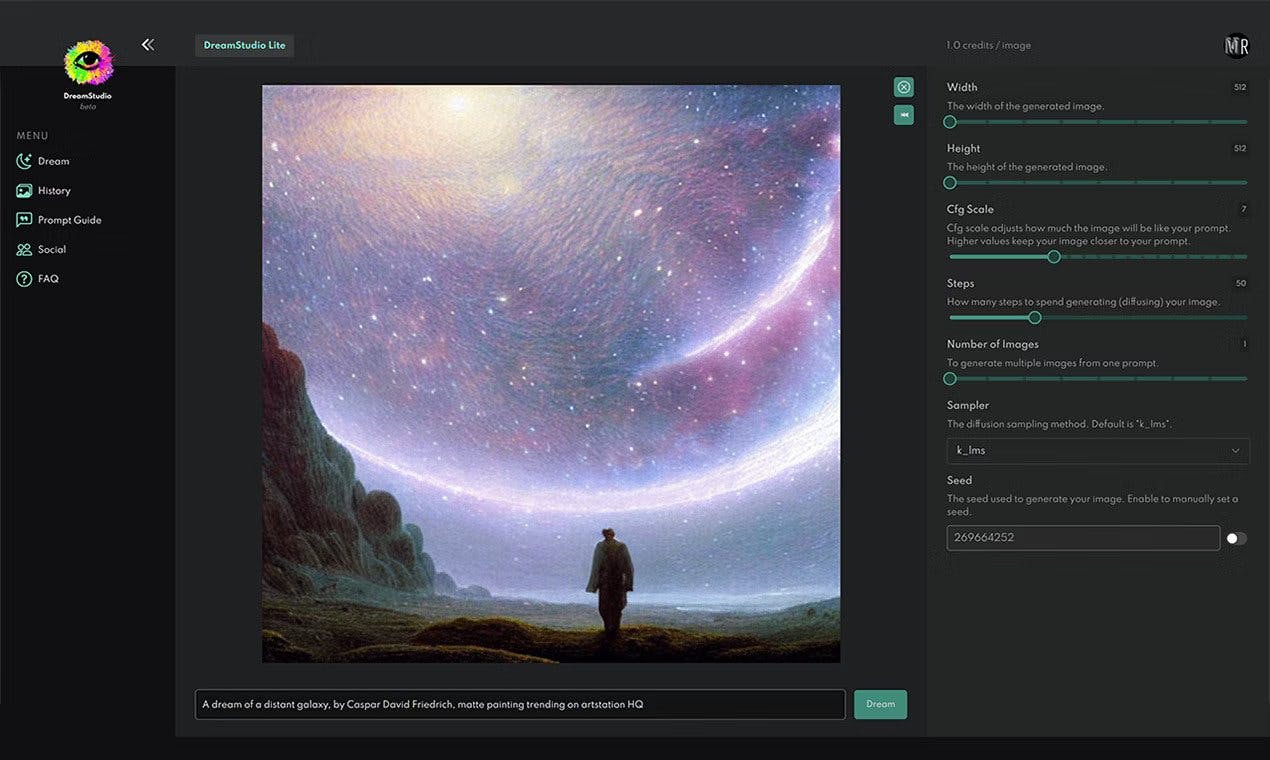
Stable Diffusion
DreamStudio is a generative AI text-to-image web app developed by a popular name in the AI art world, Stable Diffusion. The application uses natural language processing to generate images from prompts and offers users input controls to further customize the image.
You can easily add a negative prompt and pick from a range of styles that include Neon punk and Craft clay.
What users are saying:
“Like most AI-generated art, it's not perfect, but for what it costs (nothing - it's free!) it's awesome. I was able to generate some nice art to put in a deck and was quite pleased with the result.”
- Dreamstudio Review, Naomi C
13. Artvisio AI
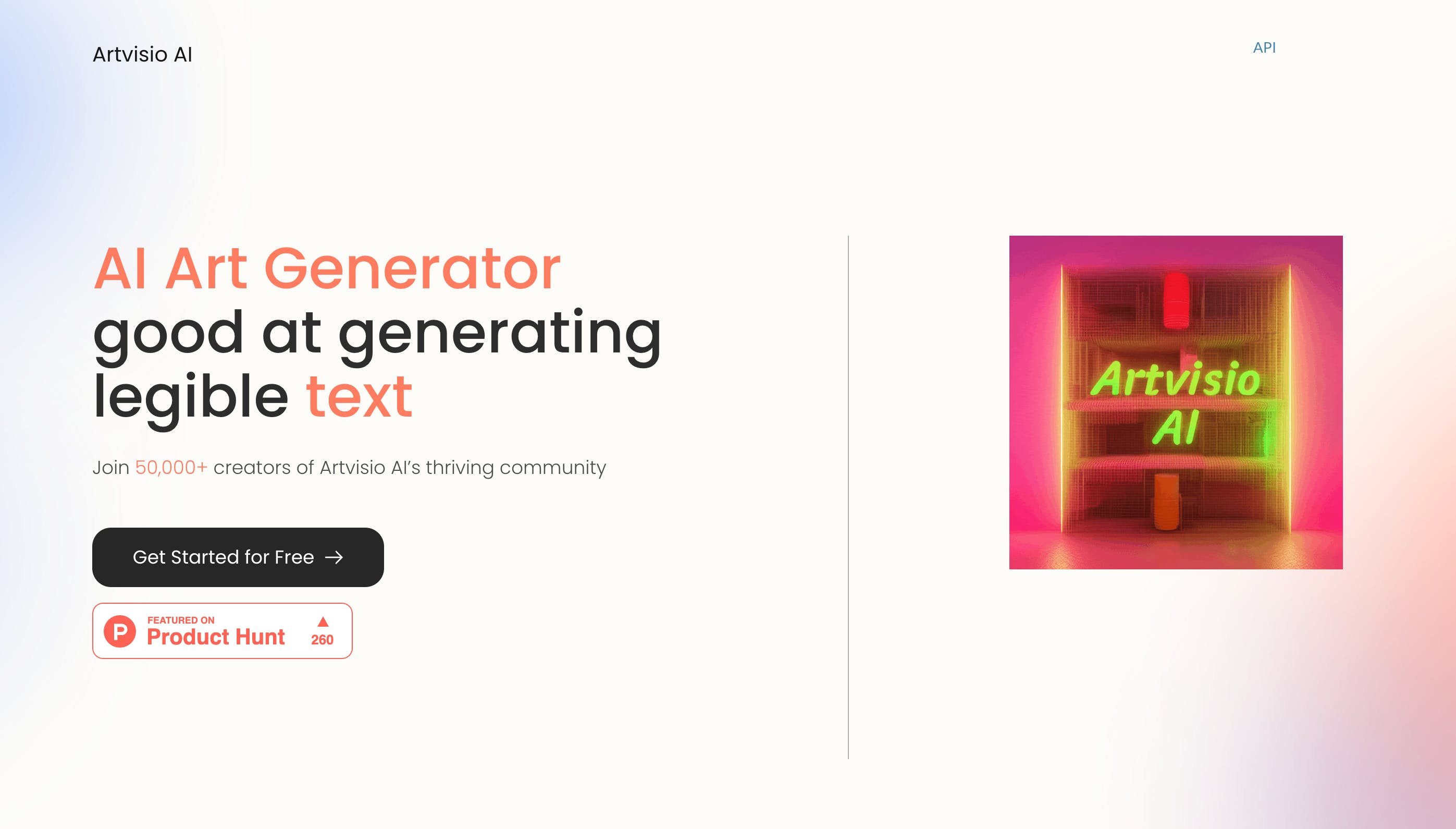
Artvisio AI
Artvisio AI is an AI art generator designed to generate legible, interesting text within your images making it ideal for generating promotional content for web and social media.
The tool can also used to generate artfully designed QR codes that are easy on the eyes and efficient at driving traffic. Think of this like a modern take on Microsoft Word Art with infinite possibilities and simple text-to-image prompts to bring your ideas to life.
While this is a newer AI art generator, the community of users has generated more than 50,000 images on the platform. The developers initially launched just the QR code generator but after support from the community, they expanded to include text images for commercial-ready use. Give it a try for free and see if it’s right for you.
What users are saying:
“An excellent AI tool for generating QR codes that are not sinister but very attractive. The tool is quick and easy to use. The results are simply stunning.”
- Artvisio AI Review, Grignute
14. Recraft.AI
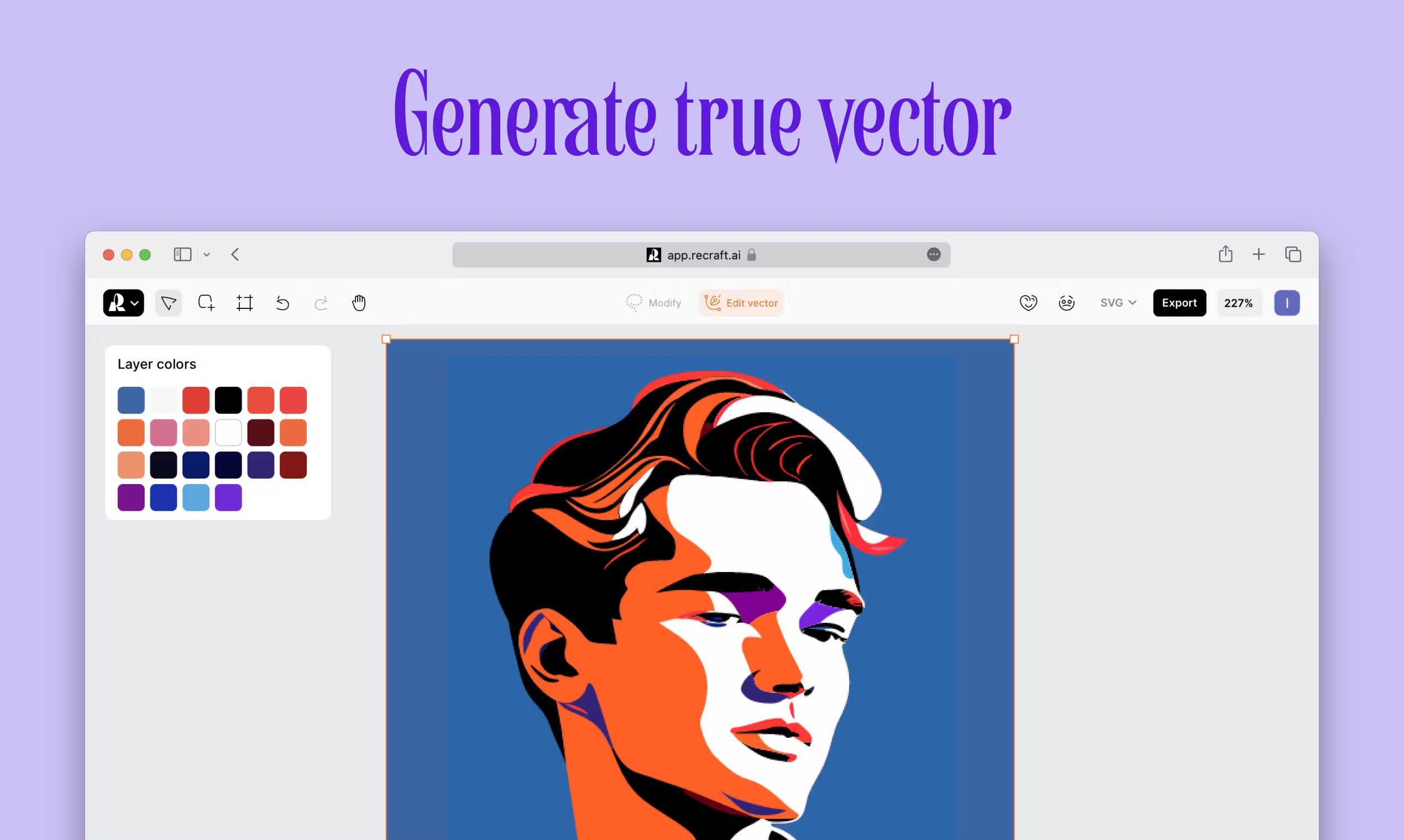
Recraft.AI
Recraft.AI is a vector-based AI art generator for professional use. All you need to start using the platform is connect your Google account and go through the simple onboarding process.
The makers of Recraft want to make professional quality design accessible to everyone and within 10 minutes of using the tool, I believe they accomplished their mission. It’s easy to get started with your first design, simply type in your text-to-image prompt and describe what you want to see. Recraft will then generate a first draft design and you can cycle through alternative designs until you find one that works for you.
All of this design work is done on their Infinite Artboard, where you can keep generating vector designs over and over as needed for different purposes and projects. Working with your own images is easy, too. Simple drag and drop your images onto your artboard and select it to Recraft it to your specifications.
Downloading files comes with a few options as well. You can generate SVG, PNG, or JPG. Once that image is downloaded, it’s yours to use for personal or commercial use, no fees or strings attached. Happy art generating!
What users are saying:
“I've already started playing around with Recraft and I'm loving the endless possibilities it offers. The AI-generated art is stunning and the editing tools are intuitive and easy to use. I can't wait to see how this platform evolves and grows!
- Recraft.AI Review, Sergio T