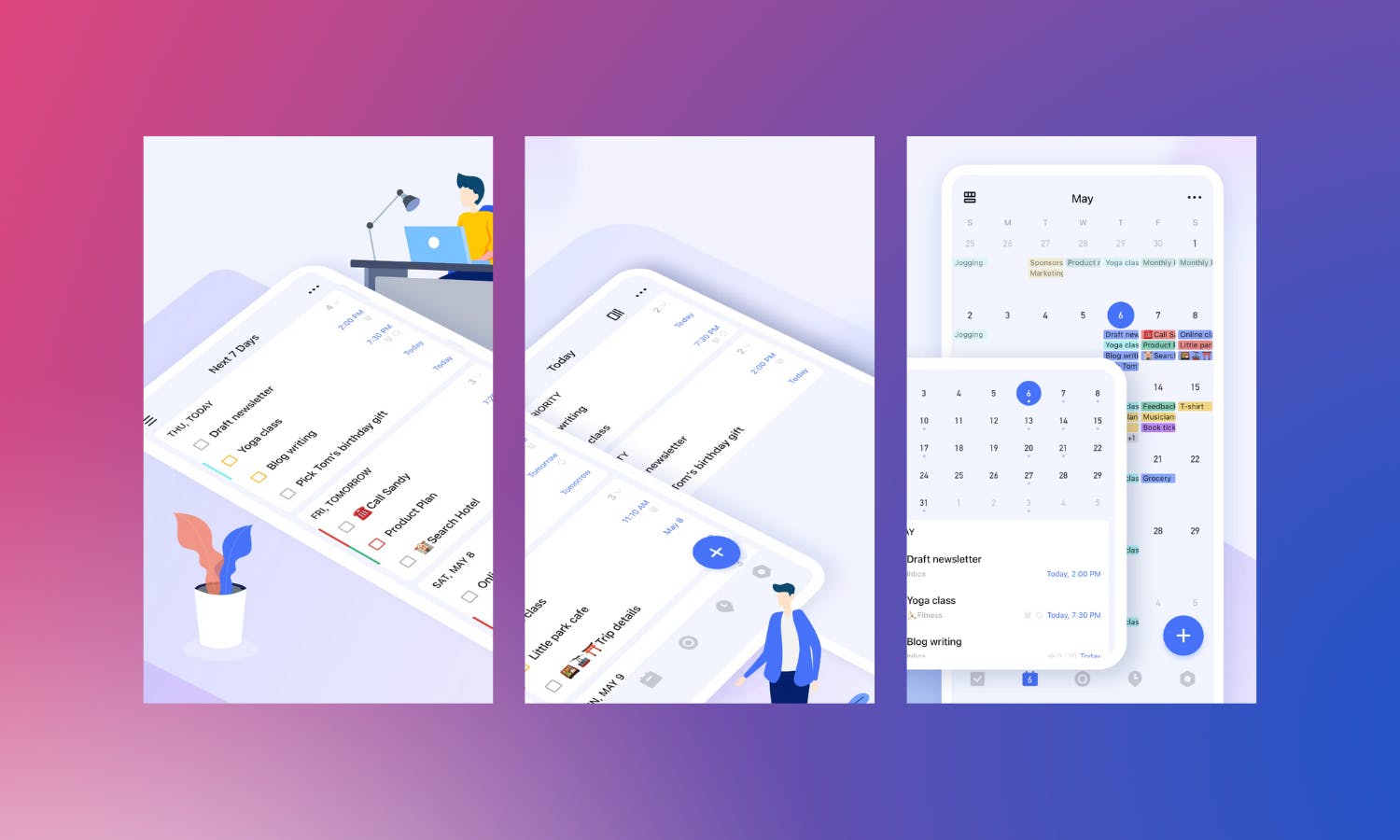With all the distractions both in the office and at home, starting to time block your day will provide you with dedicated hours to focus on your most important tasks.
Productivity apps and time tracking apps are essential if you find your attention is frequently pulled away from personal projects that you need to complete. With time blocking, you divide your day into small blocks of time that are dedicated to a single task.
One of the best time management tools and techniques, time blocking promotes better task organization, allows you to view your workload in advance, puts you into a flow state so you can accomplish deep work, and increases your focus and productivity.
To help you reap the rewards of time blocking, I tested a range of different apps to see which ones are best for helping to create healthy habits with time. Here are the eight that came out on top…
Best time blocking apps 2023
1. Sunsama
Best overall time blocking app

Pros: Incredibly well designed, easy to use, different layout options, ability to tag time blocks, seamless integration with other popular apps
Cons: No free plan
Features: Guided daily planning, rollover unfinished tasks to the next day, sync with Google our Outlook calendar, integrates with Trello, ClickUp, and Asana
Cost: 14-day free trial, $20/per month
Sunsama is one slick time blocking app that’s well designed and makes time blocking painless. Not only is it effortless to understand but it’s a total joy to use. Set up all of your time blocks for the day and then drag and drop them into your calendar wherever you want them to be. Tick them off when you complete or move them to another day/week if you don’t quite get everything finished.
One of the best things about Sunsama is the layout options. Choose from a calendar view with all of your tasks in the sidebar, or my personal favorite, opt for the task view with your calendar in the sidebar. Either way, it’s incredibly quick and easy to move things about. You can also tag your timeblocks into channels, like work and personal, as well as sub-categories, such as focus time, creative time, and family time.
Finally, I absolutely love the way Sunsama bookends your day. Sign in at the beginning of the day and you’ll be asked which tasks you want to get done and how long you think you’ll need. This then generates all your time blocks for you. At the end of the day, Sunsama will ask you what you did and didn’t get finished so you can log off with a clear head.
Read Sunsama reviews from our community.
2. ClickUp
Best comprehensive time blocking app

Pros: Robust free plan, hundreds of time-saving features, add time estimates to any task, build time-tracking dashboards
Cons: Glitchy Android app, steep learning curve due to numerous features and customization options
Features: Time estimates, time tracker, time reporting, weekly and monthly timesheets
Cost: Free, $7/user per month
ClickUp is a time management tool that lets you create clear schedules that allow you to manage your time and boost productivity. It offers a vast suite of time blocking templates, including daily, weekly, and monthly options, as well as more advanced schedules and lists that you can organize with different colors and categories.
The sheer range of features on offer, including the ability to estimate and track your time, makes this the most comprehensive time blocking app on the market. With the time estimate you can give an approximate time for each task so that you and any team members you work with know how much time to block off in your calendar.
Afterwards, the time tracker feature lets you check whether the time you logged for the task met the estimate so that you can create more realistic time blocks for future tasks.
Read ClickUp reviews from our community.
3. TimeCamp
Best basic time blocking app

Pros: User-friendly, intuitive setup, advanced reporting system, free features include everything you need
Cons: Time tracking may not always be accurate due to the manual nature of the timer, limited scope for customization
Features: Automatic time tracking, productivity tracking, time tracking reports
Cost: Free, $2.99/user per month, $5.99/user per month, $7.99/user per month
Simple yet feature-rich, TimeCamp has an intuitive interface and is straightforward to use — which is ideal if you want an app that is quick to set up and will do its thing quietly in the background while you focus on what matters.
When you’re looking to start a task, enter it into your timesheet and press ‘start timer’. The app will then run like a stopwatch in the background, tracking the minutes and hours you’re dedicating to a particular task. When you’re finished, hit the ‘stop timer’ button and the time will be recorded.
From there you can create daily, weekly, or monthly reports that give you a breakdown of exactly where your time is going. There’s nothing complex about this app, which is why I loved using it so much.
Read TimeCamp reviews from our community.
4. Clockify
Best combined time blocker and time tracker app

Pros: Time blocking and time tracking, great user interface, free version has decent features
Cons: Mobile version of the app can be glitchy
Features: Stopwatch time tracker, add time spent on each time block to your time tracker page, make estimates for time blocks, analyze time spent on each block via reports
Cost: Free, $3.99/user per month, $5.49/user per month, $7.99/user per month
Sign up for a free account with Clockify and you’ll immediately be greeted with a clean and intuitive interface. While it’s primarily a time tracker app, it has some really efficient time blocking features that make it well worth considering if you’re wanting to engage in deep work.
Once you’ve set up all your blocks for the day in the calendar, you can then use the timer to track how long you actually spent on a scheduled time block, which will enable you to make revisions when setting aside time for similar tasks in the future. You’ll also have access to weekly, detailed, and summary reports so you can analyze the time you’ve spent on various projects.
Read Clockify reviews from our community.
5. Clockwise
Best time blocking app for teams

Pros: Outstanding for teams, clean calendar view, granular control over your day
Cons: Integration options quite limited
Features: Automatically create focus time each week, AI-generated flexible meeting times, integrates with Slack to minimize distractions during focus time
Cost: Free, $6.75/user per month, $11.50/user per month
A sustainable work day starts with a smarter schedule and that’s exactly what Clockwise delivers. Built for teams, the platform lets members optimize their schedule to create more time in everyone's day. If you’ve ever struggled to carve out time for deep work amongst a sea of meetings, this is the app for you.
Now, unlike a lot of other time blocking apps, you can’t drag and drop your timeblocks into your calendar, but scheduling is still straightforward. Simply click on ‘Your ideal day’ on the left hand side of your screen and customize everything from the times you’re available for meetings to when you want to be immersed in deep work.
When it comes to time blocking meetings, Clockwise is hard to beat. Simply mark any meeting in your calendar as being flexible and Clockwise will choose the best time based on everyone else’s availability. You can also integrate the app with Google Calendar, Zoom, and Slack.
Read Clockwise reviews from our community.
6. TickTick
Best time blocking app for scheduling tasks

Pros: Built-in Pomodoro timer, collaborative, rich features in premium version, easy onboarding, integrates with thousands of apps
Cons: No free trial, restrictions on free account, laggy mobile app
Features: Add tasks via voice command, set estimates for task duration, alerts so you don’t forget to complete tasks, share your to-do lists with others
Cost: Free, $2.99/month
TickTick is well worth the $2.99 it costs to access the app's premium features, especially since you consider that it has one thing that other time blocking apps don’t - and that’s a built-in Pomodoro timer that lets you do your time block work in intervals.
Add tasks faster and easier with the voice command feature, and turn your emails into tasks in just a few clicks. The smart date parsing is also super handy as this lets you include due date and time information to each task you create which will then generate reminders.
One final thing that sets this app apart from its competitors? The Eisenhower Matrix, which lets you organize your tasks into four categories - urgent and important, urgent and unimportant, not urgent and important, and not urgent and unimportant. This is a really great feature that will allow you to plan out your time blocks more effectively.
Read TickTick reviews from our community.
Which time blocking app is best for you?
As with all decisions in life, selecting the right time blocking app is a personal choice. Personally, I prefer to steer clear of anything too complicated, so if you’re like me and simplicity and ease of use are high on your priority list, an app like Sunsama is going to be hard to beat.
On the other hand, if you’re a fan of all the bells and whistles and don’t mind a steeper learning curve in order to access them, then apps like ClickUp are well worth exploring.
Finally, some time blocking apps do better than others when it comes to catering for teams. If you’re looking for a time blocking app that your whole organization can get on board with, I highly recommend checking out an app like Clockwise, which seriously stands out when it comes to helping your whole team work smarter.
What makes a great time blocking app?
Ease of use: While there are a lot of time blocking apps around these days, not all of them are easy to use. When choosing the apps on this list, I looked for a clear and straightforward design and an intuitive interface. I’ve particularly flagged those where you can drag and drop your time blocks as this makes setting out your schedule so much quicker.
Integration with other apps: If you’re really wanting to get deep work done, then the ability to silence other platforms is a must. Wherever possible I’ve selected apps that integrate with other apps for a seamless work experience.
Customization: Being able to add tags and various colors is great for giving you a quick visual of where your time is being spent each day, and being able to customize notifications, alerts, and lists is also helpful. I chose apps that have a decent range of options to suit the needs of most people.
Free and paid features: One thing I particularly appreciate in a platform is the ability to access both free and paid plans. A free plan with lots of solid features not only gives me the ability to try out an app and see what it offers, but that generosity also makes it more likely I’ll upgrade. If you’re new to time blocking, selecting a free plan is a great way to give this way of working a whirl and see if it’s right for you.
How we tested the time blocking apps
When it came to testing the best time blocking apps, I started with a search to figure out which ones ranked the most highly across various categories — including apps for teams, basic apps, and more advanced options.
From there I shortlisted a range of popular apps, testing both the browser and mobile versions where available. I planned out my day on each of these apps, scoring them against certain criteria I feel are important parts of a good time blocking app — including design, ease of use, and customization options.
At the end of all my testing I had a really good grasp of which time blocking apps were the most useful when it came to organizing my day with ease and efficiency and those are the apps that made it into this guide.