
Xpolyglot
Automate Xcode project localization
25 followers
Automate Xcode project localization
25 followers
Transform your Xcode project for the global stage with Xpolyglot! This AI-powered tool streamlines app localization, offering cost-effective translations, easy project management, and seamless App Store metadata updates. Launch globally, effortlessly.
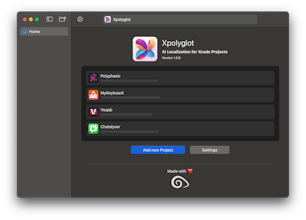
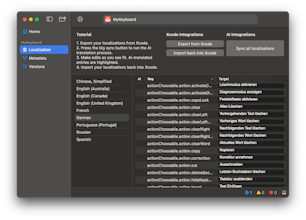

Payment Required
Launch Team / Built With




Xpolyglot
Hoory AI
Listadum
Xpolyglot