Pincone is a bookmarking tool for teams. It keeps all your links in one place and makes it easy to share them. Create a private or team account, organize links into categories, add labels, easily search, ingest feeds, and keep track of your content.
This is the 2nd launch from Pincone. View more

Pincone Inboxes
Pincone lets you subscribe to, organize, and read your favorite newsletters! Get a unique email address for each of your newsletters. They land straight in Pincone so your personal and work inboxes are free of clutter. 📬


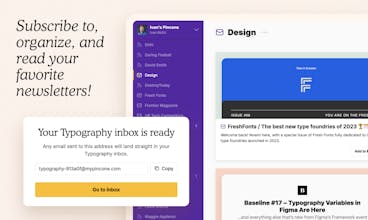

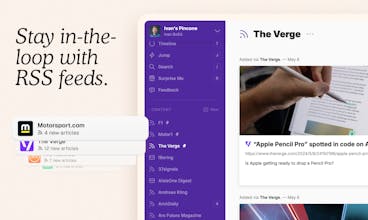

Free Options
Launch Team / Built With










Pincone
SocialBu
Pincone
SocialBu
Pincone