A free and open source code snippets manager for developers. It helps you create and organize your own personal snippets collection and have quick access to it.
This is the 2nd launch from massCode. View more

massCode 3.0
A code snippet manager for developers that helps you conveniently organize pieces of code and have quick access to them.

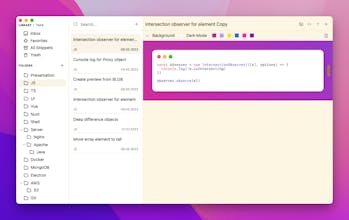
Free
Launch Team










massCode
massCode
Fleksy Developer Platform
massCode
Trello Tip Generator and Newsletter