
KeyStrokes
Realistic typing for better demos
104 followers
Realistic typing for better demos
104 followers
KeyStrokes adds realistic typing animations to your video tutorials and demos. No more awkward typing or re-recording, just smooth, human-like form filling that makes your screencasts look clean and professional. Built for builders and creators.




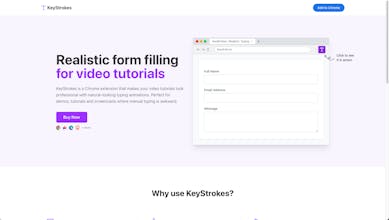




KeyStrokes
Hey Hunters! 👋
I made KeyStrokes because I was sick of re-recording video tutorials just to make my typing look clean. So I built a Chrome extension that simulates realistic, human-like typing animations, perfect for walkthroughs, screencasts, and product demos.
Instead of fumbling over your keyboard while recording, you just click and let it type for you:
🎯 One-time setup
⌨️ Realistic form-filling
📹 Looks great on camera
🧘 Zero stress
Would love your thoughts, feedback, or even better, your video using it!
Check it out here 👉 keystrok.es
And if you’ve ever cursed while typing on camera… this one’s for you.
It’s a simple way to make the demos look polished and professional, perfect for creators who want to impress.
KeyStrokes
This is such a clever idea! I can’t count how many times I’ve had to redo videos just to make the typing look cleaner. The ability to simulate realistic, human-like typing is a huge time-saver, and I love that it’s so easy to set up.
I’m curious, do you plan to add any customization options for typing speed or style? It would be great to adjust the speed for different types of content or audiences.
KeyStrokes
@evgenii_zaitsev1 Thank you, I appreciate your support.
Also as for:
YES! And done! Just go to settings and you'll see the scroll to pick the typing speed.
KeyStrokes
@evgenii_zaitsev1 Added a picture to show what it looks like in the settings