
Day One
App Store Best of 2016
5 followers
App Store Best of 2016
5 followers
This is the 2nd launch from Day One. View more
Day One 3.0 for Mac

From once-in-a-lifetime events to everyday moments, Day One’s elegant interface makes journaling about your life a simple pleasure. Capture life as you live it.
**App of the Year and Apple Design Award winner**




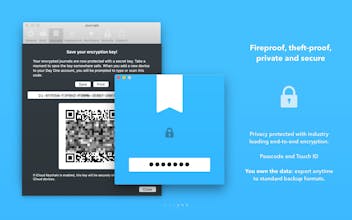
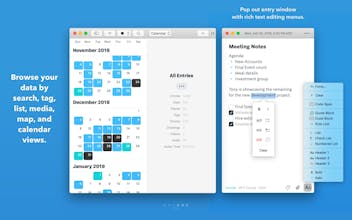


Launch Team








Brown Noise
I didn't like your iOS app initially, but now that I've seen a Mac version, Day One is very appealing! If I install a journaling habit in the future, I'll be using this. Also, for me a yearly calendar view would be useful, where you can scroll up and down through months.
Pros:- Beautiful design and intuitive navigation. - Convenient formatting with an option to clear all effects (!). - Custom font.
Cons:- Couldn't readily find shortcuts, only discovered them buried in settings.
Origami