
Data Scraping Studio (v 1.7)
Crawl password protected websites using CSS Selectors
3 followers
Crawl password protected websites using CSS Selectors
3 followers
This is the 2nd launch from Data Scraping Studio (v 1.7). View more
Online Web Scraper




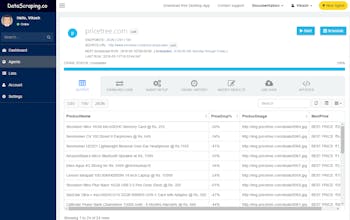
Launch Team









idm.in
idm.in
idm.in
idm.in
Retime
idm.in
Retime
idm.in