
Caply
Visually collaborate on top of any website
1 follower
Visually collaborate on top of any website
1 follower
With Caply you can collaborate and leave feedback directly on top of any website. Just one click to comment, and another to share it with the world! We automatically organize your feedback in the dashboard. Click —> Comment —> Share & repeat!




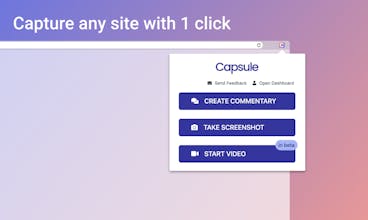




Evertrove
Gleek
Evertrove
CloudPrint