
At OneTap, our mission is to find ways to make you more productive through our custom shortcuts. For now, we have a shortcut that allows you to copy & paste any link, photo, file or text and we also have an AI shortcut to get access to ChatGPT whenever you need it. The best part is these shortcuts are ALWAYS a tap away. On iPhone your shortcuts live on your keyboard, on Mac they live right in your Menu bar and on Vision Pro their always insight.
This is the 3rd launch from OneTap Clipboard App. View more

OneTap Copy & Paste Clipboard for Mac
Take your productivity to the next level with OneTap for Mac. With OneTap you can copy / paste links, files, text phrases, code, and images whenever you need to, right from the Menu Bar on your Mac. Never manually copy / paste again thanks to OneTap Shortcuts.


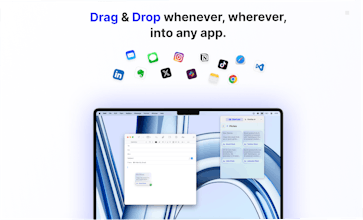

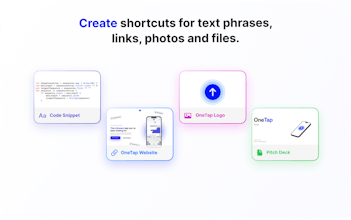
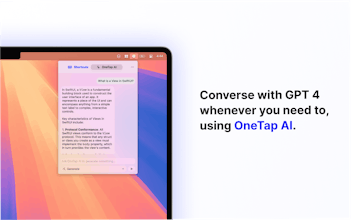

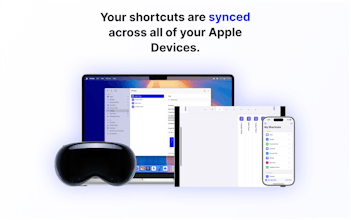
Free Options
Launch Team / Built With















OneTap Clipboard App
I’ve been using OneTap for a long time now (even before it was called OneTap), and it has become one of my most used daily tools – mainly because it can be used across all my Apple devices and I just know that it works! It allows me to save my most used text, links, images & more, and use them easily whenever and wherever I want. This is just scratching the surface of what OneTap is capable of, but rest assured, once you start using it, you will never want to part with it.