Wow your meeting attendees by playing videos from your Dubb video library in a Zoom meeting. Gone are the days to have to repeat yourself in your Zoom conferences. Now you can play recorded videos from your computer, phone, or YouTube for your meeting participants.
Subscribe
Sign in


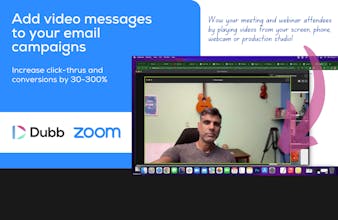


Video Player for Zoom by Dubb
Video Player for Zoom by Dubb
Video Player for Zoom by Dubb
Video Player for Zoom by Dubb
Video Player for Zoom by Dubb
Video Player for Zoom by Dubb
Video Player for Zoom by Dubb
Video Player for Zoom by Dubb
Video Player for Zoom by Dubb