
UXFlow
Free customizable flowchart kit for Sketch and Figma
7 followers
Free customizable flowchart kit for Sketch and Figma
7 followers
User flow kit for Sketch and Figma. It helps creating sitemaps really fast and easy for your team/freelance/agency or side projects. Simply drag & drop elements, add arrows, scale their width and height to get professional and beautiful sitemaps, wireframes or diagrams within minutes.

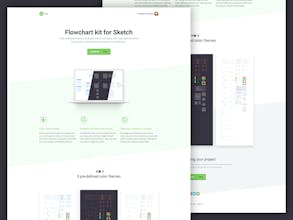






Free Illustrations Club
BYE
Meditation Studio
Free Illustrations Club
UXDesigner.top
Free Illustrations Club