
UI Builder - Mockup tool
Sketch UI mockups directly on live websites in Chrome
335 followers
Sketch UI mockups directly on live websites in Chrome
335 followers
UI Builder is a Chrome extension for quick, sketch-style wireframes directly in your browser. Drag buttons, inputs, headers onto any page or blank canvas. Edit text, resize, screenshot, and share — perfect for fast feedback, live demos, and client calls.




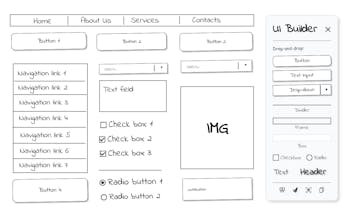










UI Builder - Mockup tool
Hey Product Hunt! Write it from my heart - without AI :)
I’m an IT analyst, and the idea for UI Builder came during one of those classic Zoom calls with a client while discussing design changes in a CRM system.
I realized how tricky it can be to quickly show what a new button or checkbox might look like - right there, in the browser.
Sometimes I used screen drawing tools (not bad, but clunky), or I’d just sketch something later and send it for review after the call.
But being able to test and agree on a rough idea live, during the conversation - really speeds things up.
So I built this:
➤ Drag and drop UI elements onto any webpage or blank canvas
➤ Edit text in place, resize blocks, rearrange things
➤ Take screenshots or copy to clipboard
➤ Works locally, no data tracking, no login
I searched around and couldn’t really find a Chrome extension that does this - most are just drawing tools or annotation overlays.
Have you seen a tool like this before? Would love your thoughts or similar examples you’ve used.
Until now, I haven't seen such a versatile plugin here. Wish you good luck, guys! :)
UI Builder - Mockup tool
@busmark_w_nika thank you!
UI Builder - Mockup tool
@busmark_w_nika Thanks a lot! We tried to keep it both simple and flexible.
Congratulations on the launch Aleksandr!
I find this idea very clever. People in my team have struggled with the same problem of sketching UI ideas after meetings. Your drag and drop approach seems a great fit.
Any plans for adding collaboration features for teams?
UI Builder - Mockup tool
@pranay12 Thanks so much! Glad to hear it resonates with your team - that’s exactly the kind of workflow we built it for.
Collaboration features aren’t available yet, but they’re definitely on the roadmap.
UI Builder - Mockup tool
@pranay12 Appreciate the kind words! Collaborative use cases are definitely something we want to explore soon.