
TurboMeet
Turbocharge your Google Meet
2 followers
Turbocharge your Google Meet
2 followers
Adding productivity features to Google Meet to enhance your meetings. TurboMeet is a must-have extension if you want to have productive and efficient meetings over Google Meet.









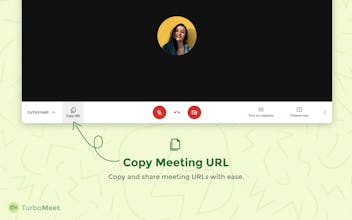




Zluri