
Treenga
Simple task management for remote teams
1 follower
Simple task management for remote teams
1 follower
We help project managers and UX designers to create well-defined tasks, easily organize them and track their completion. Treenga promotes working on a single task at a time and allows you to share detailed information with your teams.



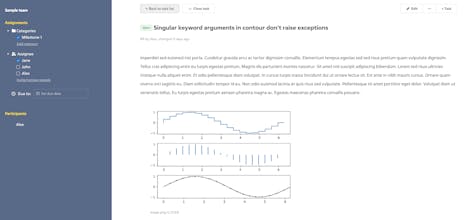










My Upcoming Events
My Upcoming Events
My Upcoming Events