
Toggles
Automate Outlook emails in seconds
205 followers
Automate Outlook emails in seconds
205 followers
Toggles for Outlook builds complete, client-ready emails in one click without leaving Outlook. Automate repetitive messages with templates, attachments, signatures, recipients, and subject lines, all pre-filled in seconds. Perfect for Sales, Customer Success, and Operations teams that need speed and consistency. Always user-initiated, so you stay in control. 14-day free trial, no credit card required.
This is the 2nd launch from Toggles. View more
Toggles for Outlook
Toggles for Outlook helps teams send complete, client-ready emails in one click without leaving Outlook. Automate templates, attachments, signatures, recipients, and subject lines in seconds while keeping full control.
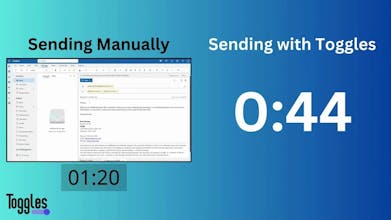
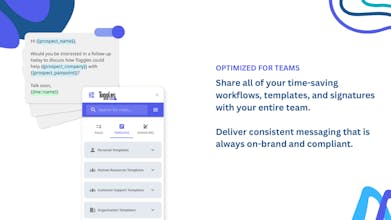
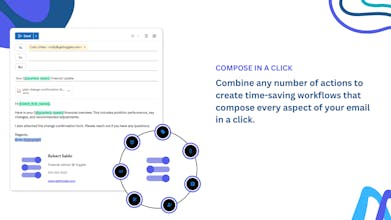
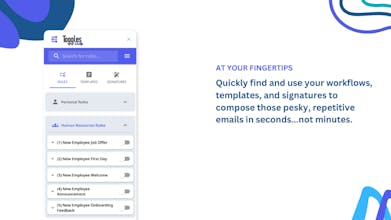

Free Options
Launch Team



Meeturvey
Hey everyone, Cody here, founder of Toggles for Outlook 👋
When we first launched on PH over a year ago, Toggles was just getting started. Since then it has grown into a full-featured Outlook add-in with:
- A workflow and template gallery for instant setup
- Role-based examples for Sales, CS, Ops, and more
- Faster onboarding with a first-run setup wizard
- Many small UX improvements from real user feedback
Our mission is simple: help teams send complete, client-ready emails in seconds while staying on-message and in control.
If you live in Outlook and send the same types of emails repeatedly, I would love for you to try it. We offer a 14-day free trial with no credit card required. Plus, the first 50 people to redeem the code PH50 receive 50% off their first subscription (annual or monthly)!
I would also love your feedback:
- What is your most repetitive email?
- How do you handle it today?
Thanks for checking us out. I will be here all day to answer questions.
You can find our workflow library here: https://www.gettoggles.com/workflow-templates/
Feel free to check out a full demo here:
AltPage.ai
No way—finally, something to make Outlook emails less of a headache! Automating those repetitive replies would save me so much time. Does Toggles work with shared inboxes too?
Meeturvey