
Josh Parnham
Software Developer and organiser
2 followers
Software Developer and organiser
2 followers
Aspiring full-stack software developer from Melbourne, Australia.
This is the 3rd launch from Josh Parnham. View more
ShotBox
ShotBox is a fantastic little utility that pops up when you take a screenshot, allowing you to quickly preview your screenshot, mark it up, and then drag it into other apps!

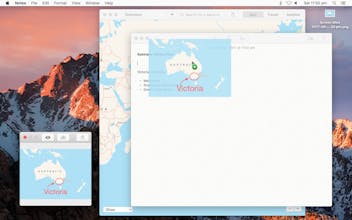


Launch Team










Josh Parnham
Josh Parnham
Josh Parnham
Represent
Josh Parnham
Josh Parnham
Tempad
Josh Parnham