Toastalia is an intuitive app to create and integrate popups that convert. They work on desktops and mobiles, load on events of your choice or inline, and they interface seamlessly with over 70 popular marketing, newsletter, payment gateway and CRM systems.
Subscribe
Sign in





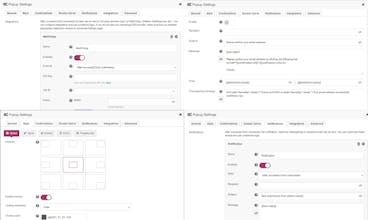





Wallafan
dotBRAND
Wallafan
Wallafan
Wallafan
Wallafan