
Subtitle Generator
Generate, edit and translate YouTube subtitles
5 followers
Generate, edit and translate YouTube subtitles
5 followers
Subtitle Generator will automatically create subtitles for your YouTube videos and translate them into other languages. No need to register, just enter the video URL from YOUTUBE and you're good to go!










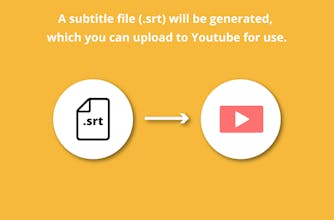
Subtitle Generator
Subtitle Generator
Subtitle Generator