
Snippet
Type out frequently used text snippets in a flash.
2 followers
Type out frequently used text snippets in a flash.
2 followers
Snippet helps you type faster by binding your frequently typed phrases to short terms. iOS style text replacement, for the cross-platform Chrome, for free. Or, use it to quickly note down something you stumble upon. It comes with a handy search feature and is super easy to modify. All packed in a lightweight, snappy Chrome extension.




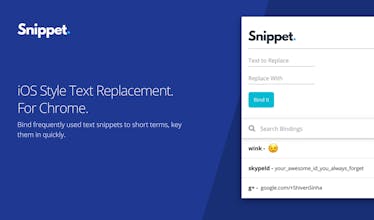







Stein
Femwyse
Stein
Stein
Stein
Stein
Product Hunt
Stein
Product Hunt
Stein
Product Hunt
Stein