
Silent Inbox for Gmail
Receive unimportant emails and newsletters on your schedule
3 followers
Receive unimportant emails and newsletters on your schedule
3 followers
Silent Inbox is a bouncer inside your Gmail. It holds back emails that are not urgent and delivers them at the time you want. ⠀ The add-on automatically detects email newsletters and allows you to manually mute senders that distract you during work.



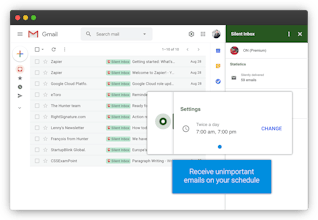


Hatrio Creative
Hoppa
Hatrio Creative
Hoppa
Hoppa
Hoppa