
OpenIn.app
Open links, mails and files in the apps you want
14 followers
Open links, mails and files in the apps you want
14 followers
OpenIn.app is an advanced Utility that helps you open links, emails and files in the application of your choice. Just click it, and select the application from the list. Including browsers for mailto, custom apps, and more
This is the 4th launch from OpenIn.app. View more
OpenIn 3
OpenIn helps you manage how links and files open on your Mac. For every link, you can select from multiple browsers, mail clients or apps for files, or configure based on where the file or link is opened, or based on location or domain.



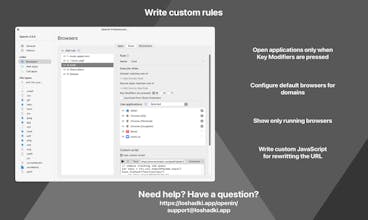
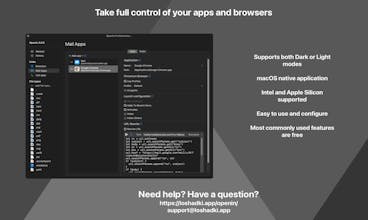
Free Options
Launch Team











OpenIn.app
OpenIn.app
OpenIn.app