Sambot is a free mobile app for any user & team using a Bitrise CI/CD It brings an ergonomic interface to: Improve reactivity & productivity, Manage & Monitor Builds/Workflows, Download/Install Artifacts, Analyse Data & Optimize performances/costs.
Subscribe
Sign in

















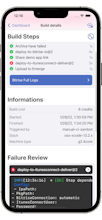







Sambot for Bitrise
Sambot for Bitrise
Sambot for Bitrise
Sambot for Bitrise