Rooster
A Chrome extension to help you stay focused and productive
3 followers
A Chrome extension to help you stay focused and productive
3 followers
TL;DR: Rooster is a Chrome extension that helps you stay focused and productive while working online by giving you insights on your browsing habits and by notifying via Push-notifications you when you lose your focus.




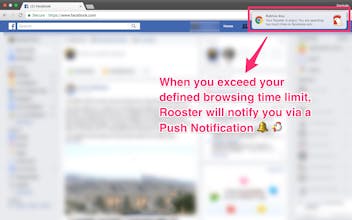




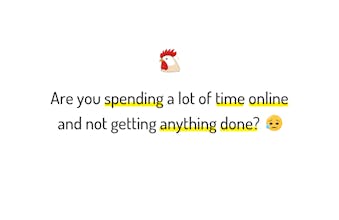







Rooster
Rooster
Design Buddy
Rooster